Switches :These are passive devices which basically used as“Circuit Breaker”. Also, it is a device used to obstruct the flow of electrons in a circuit. The major purpose of this device is to obtain control in the circuit. The major purpose of this device is to obtain control in the circuit.

There are 2 types of switches
- One is based on mechanical parts, also called a mechanical switch.
- second is based on Solid state devices.
Two very important terms associated with switches are: Poles and Throw.
Poles
It is the number of circuits controlled by one active position of a switch i.e. the number of circuits that get activated when a switch is in ‘ON’ state e.g. a normal switch is used in homes has two states; ‘ON’ and ‘OFF’. In normal home connections, this switch either switches ‘ON’ a bulb or a fan at a time and we have two different switches for both these circuits, but what if we make a connection such that the switch, switches ‘ON’ both the bulb and the fan when it is pressed to ‘ON’ state. Then we say that the switch has one pole in the first case and have two poles in the second case.
Throws
It is the total number of active positions in a switch (here active means ‘ON’ states) e.g. the changeover switch used by us while switching between the mains supply and the inverter supply in our homes has two ‘ON’ states and zero ‘OFF’ states. The switch we discussed above while understanding poles has one ‘ON’ state and one ‘OFF’ state.
Based on the number of poles and number of throws a switch have classified as:
- SPST (Single Pole Single Throw)
- SPDT (Single Pole Double Throw)
- DPST (Double Pole Single Throw)
- DPDT (Double Pole Double Throw)
SPST (Single Pole Single Throw)
It is an abbreviation for Single Pole, Single Throw. A simple ON-OFF switch. the two terminals are either connected together or disconnected from each other. An example is a light switch.

SPDT (Single Pole Double Throw)
It is an abbreviation for Single Pole, Double Throw. It is a simple changeover switch. One position of the switch activates one circuit e.g. a Bulb get switched ‘ON’ while the other position activates the other circuits e.g. a fan gets switched ‘ON’.
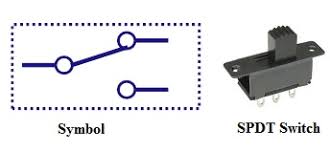
Also Check: Basic Android Repairing And Rooting ||Basic Robotics and Embedded System
DPST (Double Pole Single Throw)
It is equivalent to two SPST switches controlled by a single mechanism i.e. when the switch is in one position it activates two different circuits e.g. a bulb and fan both gets active when the switch is pressed to ‘ON’ state.

DPDT (Double Pole Double Throw)
It is an abbreviation for double pole, double throw. It is equivalent to two SPDT switches controlled by a single mechanism.

Note: We select this chapter because we have to interface it with the microcontroller through which an ample amount of applications can be designed e.g. we can design our own calculator.
Let’s do it stepwise. First, we’ll be interfacing single switch with the controller. The switchis a passive element. So its interfacing is a bit complex. Before starting it lets first look on problems that can be raised during interfacing.
Problems Raised During Interfacing
Without declaring the type of DDR in main the LED’s will be glowing even you are not declared DDRB. It happens because each port in default work s as input.
Type in main program without giving any prior value to register and without connecting any device on PORTA.
DDRA= 0x00;
PORTB= PORTA;
In this case all the LED’s are glowing connected with PORTB.
For Switches The typewritten in the main program is as follows:
DDRA=0x00;
PORTA= 0xff;
PORTB= PINA;
After execution, you will see that LEDs will be glowing from full brightness as in previous points LEDs were glowing with less brightness.
You May Also Like:Self Learning at We Observed ||What Is XAPK and How To Install XAPK on Android
That’s all regarding the topic switches. In the next chapter, we will deal with Relay its parts, its interfacing and ICs used in Relays. So if you are interested in these topics please visit our post.

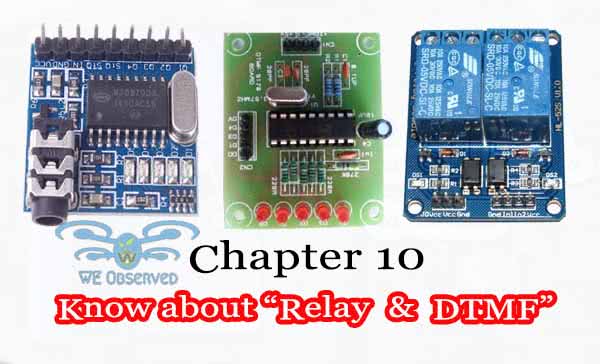
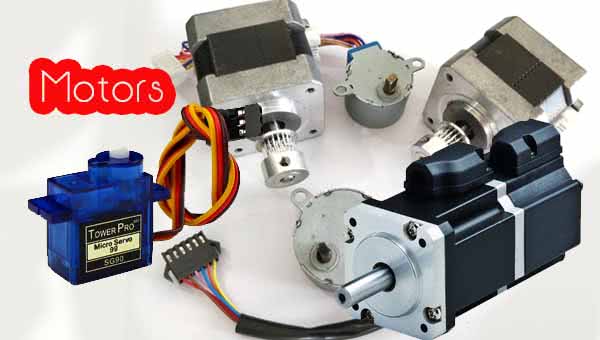
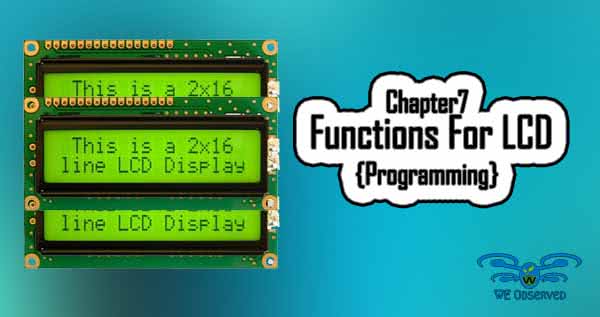
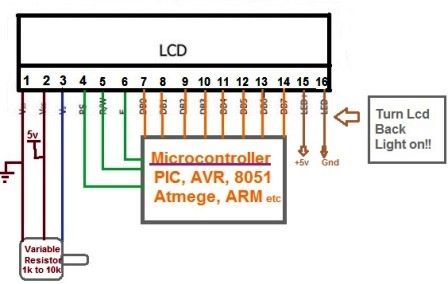
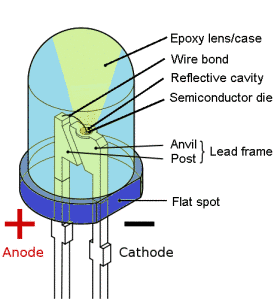
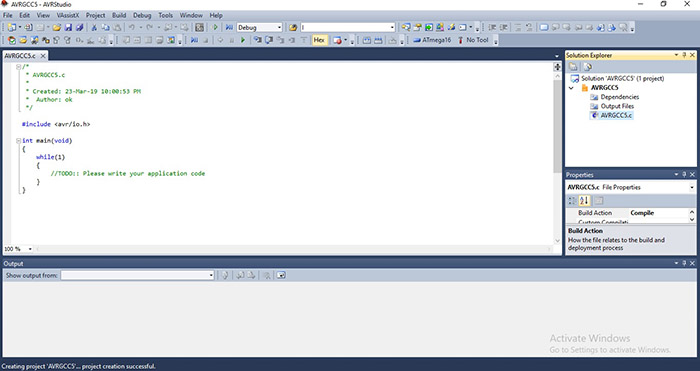
Hi Arpit
Need to know more about the spdt switch, can you please provide some links in easy language for understanding.