How to Install XAPK: Installing XAPK is very easy on android and In this article, I will show you all the methods to install xapk easily. Before going to procedure directly, I would like to share some information about XAPK file, What are XAPK files, why they are popular among ape files and then I will move on How to Install XAPK Files On Android Smartphone.
What are XAPK files?
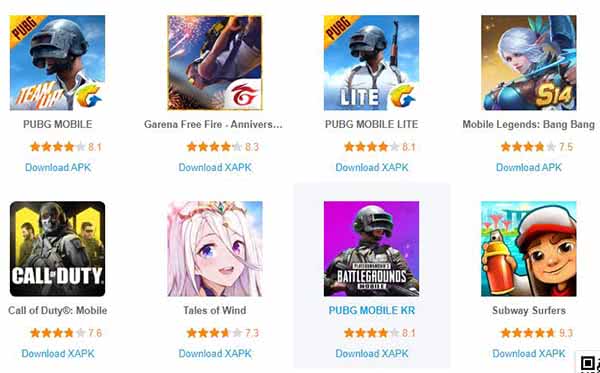
Basically XAPK is a standard ZIP file format, The zip file packet packs APK and OBB files in it. Most of the Developers of big games and apps uses this type of file format to overcome the 50MB file size limitation of the Google Play store.
i.e XAPK = APK + OBB data + Cache + App Icon and extra Info.
XAPK file format also provides an alternative method to download apps from other sources, It is also preferred as a solution for Google Playstore downloading failed issues. XAPK files are available to third parties websites so you can download to any device using powerful download managers. It is a new file format to make downloading and installing big files easy.
Also Check:Best Android Hacking Apps | Most Dangerous Android Apps |diib Review
How to Install XAPK On Android Smartphone

After a quick introduction, lets move to the main part of this article. I am sharing 8 methods to install XAPK on Android. Most of them are too easy and you can install a xapk in less than 5 tap so the main question which was How to Install XAPK? is answered below.
Method 1 : Install XAPK using UPtodown App

- First, Enable the installation of apps from unknown sourcesby going toSettings > Security > Allow installation of apps from unknown sources. The Options can be different on different android versions.
- Visit UptoDown website and download Uptodown App Store and Install the app.
- After Installing It,Open it.
- Tap On Menu icon placed at the top left corner.
- Now click 0n Downloads.
- Now Tap onXAPK.
- All your downloaded XAPK Files will be listed on this page. Choose the xapk file you want to install on your device, tap on it.
- Now it will start unzipping the xapk file, After completing the unzipping process. it will start the installation process. That’s it.
Method 2 : Install XAPK using APKPure App
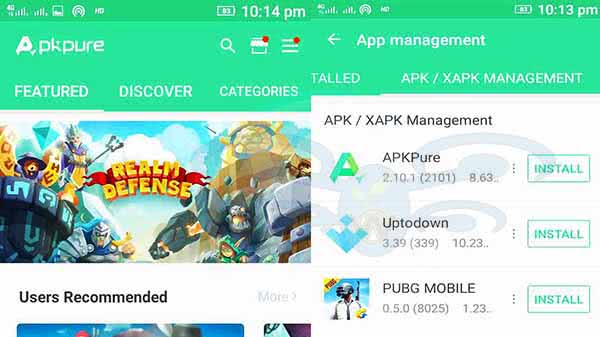
- First, Enable the installation of apps from unknown sourcesby going toSettings > Security > Allow installation of apps from unknown sources. The Options can be different on different android versions.
- Then download and InstallAPKPure App.
- After installation. Open the app, and tap on menu button which is located at Top-Right Corner and navigate to APK/ XAPK option.
- Again Tap on the Install button visible in-front of the xapk file.
- Now the app will do the rest of work for you.
Also Check:Advantages and disadvantages of 5G ||Samsung Galaxy Watch Active Review
Method 3 : With File Manager app
- If you have a powerful file manager like Cx File Explorer Installed on your Android Smartphone. This method is for You. Just open the file manager and browse to the xapk file.
- Long press on the XAPK file.
- Now tap on rename, and change the format of the XAPK file to ZIP. For example, if the file name is pubg0.14.0.xapk. Change it to pubg0.14.0.zip.
- Now again long press on the xapk file and tap on extract.
- Extract it somewhere and then install the apk file and place the folder containing obb file in Android/OBB folder. That’s it.
Method 4 : How to Install XAPK with Extractor App
- Install the RAR android App
- Browse the xapk file using your default file manager and Long press on It.
- Now tap on Rename. and change the format of the XAPK file to ZIP. For example, if the file name is pubg lite.xapk. Change it to pubglite.zip.
- Now open the RAR Android App and browse to the game’s zip file, which you have created in step 3.
- Check the box next to it and tap on extract button.
- Now Tap on the browse button and select the empty folder somewhere in the storage. Tap on ok to start extracting.
- Now, wait some time.
- Once successfully extracted, go to the extraction folder, You will see the APK file and the folder named “Android”.
- Open “Android” folder. It will have two subfolders; obb and com.xyz . Copy the com.xyz folder. (HERE xyz = gamename)
- Now you have to Paste the copied folder to the Internal storage -> Android ->OBB ->
- Again go to the extracted folder again and Install the APK file.
- That’s it, You have installed the xapk file successfully. Now enjoy the game.
Must Read:Nokia 6.1 Plus Review ||Akaso V50 Pro Review ||Musicolet Review
How To Install XAPK on Android using PC
You can also install xapk with the help of PC, methods are given below.
Method 5 : Extract andInstall XAPK with winrar or 7zip or file explorer
- Transfer the xapk file to the PC.
- Browse the xapk file and right click on It. first rename it to .zip file and then extract it using winrar or 7zip or even with file explorer..
- Once successfully extracted, go to the extraction folder, You will see the APK file and the folder named “Android”.
- Open the Android folder. The folder will have two subfolders; obb and com.xyz . Copy the
com.xyz folder. (HERE xyz = gamename) - Now Paste the copied folder to the Your Smartphone’s Internal storage -> Android ->OBB ->
- Now go to the extracted folder again and transfer the apk file to android smartphone and install it.
- That’s it, You have installed the xapk file successfully. Now enjoy the game.
Method 6 : Install XAPK Using PURE APK PC App
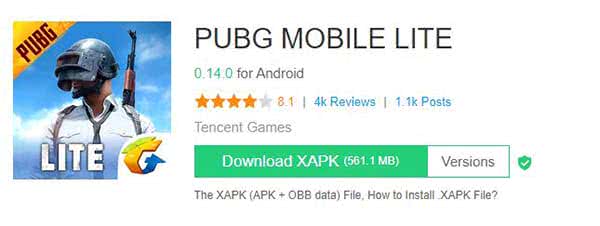
- First Download Pure APK Install Setup , then install it and after it open it on your computer.
- Now enable Developer Options in your Smartphone, To do that, You have to go to Settings>> About Phone, here tap on the Build number 7 times until you see a popup saying “Developer Options Enabled”.
- Go back to main Settings menu Again, where you will find a new option “Developer Options” Click on it, and Enable USB Debugging.
- Connect your Android phone or tablet with computer using data cable.
- Now Open the Pure APK and Drag and drop XAPK, APK file, or you can always use “Open APK File” option from menu on your computer.
- After selecting the app Preview your App and select external SD Card or Android internal memory to install it.
- After checking it click on “Install button” to start your XAPK/APK installation.
- It will take 3-5 seconds or more to finish XAPK, APK installation.
- That’s it, Now you can disconnect the smartphone from PC and check the app.
Also Read:Changing Your SmartPhone, Just because it is Not having Latest OS? || diib Review
Method 7 : Rename the File name and Extract the XAPK
- Just go to file manager and locate your .xapk file (abc.xapk)
- Rename it to .zip (abc.zip)
- Unzip/ extract it.
- Install the apk and copy .obb file(abc.obb) into Android/obb/
Method 8 : With Dedicated XAPK Installer App
- Open Settings App andSearch for the option toEnable the installation of apps from unknown sources and activate it.
- Download XAPK Installer.
- Once the download is completed, Install it, Open it and then grant storage access permissions.
- It will scan and represent a list of all the APK and XAPK files detected on the system.
- Find you xapk file and press Installon the right hand side.
Also Check: Is UC Browser Safe ||Saregama Carvaan Go Review || Best Gallery App
Now after 8 easy methods to install XAPK i would like to conclude this Article about How to Install XAPK with this conclusion paragraph. If you will ask me which one is best method to install xapk on Android then i will go with 1st or 2nd method and in minor cases i will go with the last method, because these methods takes only 2-3 tap to install xapk. With these 3 methods we don’t have to mess with placing, copying and transferring files.
I hope this long article will be enough to answer the question How to Install XAPK. Let me know which method is the easiest for you using the comment section. Keep visiting and share this post. Thank You and have a nice day.







Worry not, we have figured that out for you. In this post, we will demonstrate how to install XAPK files on Android. Note : Make sure to install apps only from trusted sources. Neither us nor the device manufacturer will be responsible for any problems caused by malicious apps.
Thanks, nice content.