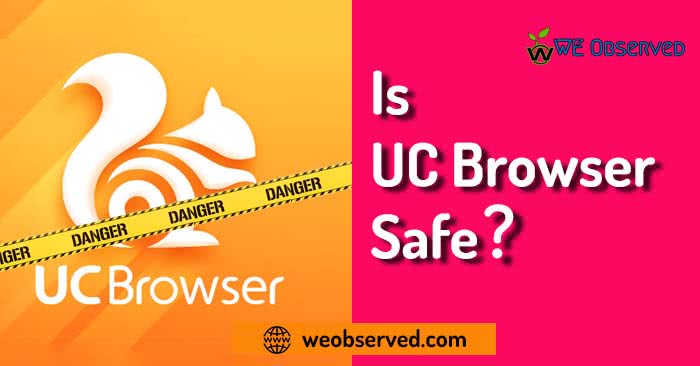Simple Gallery Review : We proudly replaced the Stock Music Player with Musicolet and Files by Google with Cx File Explorer without any guilt. Now it is time for the Gallery App or in my case Photos by Google. So I literally want to arrange a mass bunk from this google Environment but I also don’t want to land at Apple iPhone’s iOS.
By the way like previous two apps the photos app also have some problem like in my case it frustrated me over opening videos. I have VLC but I don’t know why it doesn’t allow me to open videos in any other app. So every time, i have to browse the video file and then I can play it with VLC. the secondary problem was that it sometimes hangs.
So after trying so hard for one month I finally Brock up with it. I first tried QuickPic by Cheetah Mobile but I’m little concerned about my data as per their previous record so I dropped it and tried almost 30-40 Gallery app before ending my search on Simple Gallery App by Simple Mobile Tools. After two weeks of regular use on Nokia 6.1+ today I’m here with Simple Gallery Review.
Simple Gallery: Photo Manager & Editor
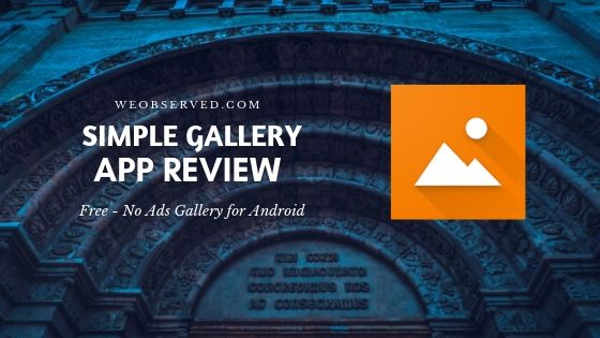
Simple Gallery app is yet another Gallery App for Android Smartphone which is developed by Simple Mobile Tools. Simple Gallery is a highly customizable gallery app. With Simple Gallery App you can easily Organize & edit your photos, recover deleted files with the recycle bin, protect & hide files and view a vast variety of different photo & video formats including RAW, SVG and much more. Similar to the Musicolet and Cx File Explorer The Simple Gallery app contains no ads and unnecessary permissions. As the app doesn’t require internet access either, your privacy is protected.
5,000,000+ users installed the App and maintained 4.4 rating on the play store. Simple Gallery requires Android 5.0 and Up and last updated on 28 November 2018. The App is not currently maintained by the team but they are working on a Pro version of this app which costs around 45 Rs Only.
Also Check:Zoook ZP-PBS10C Power Bank Review : 10,000mAh Buy or Not?
Simple Gallery Features,
- Gallery App with no ads or pop-ups.
- Inbuilt Simple gallery photo editor to easily crop, rotate, resize, draw, filters & more.
- No internet access permission required, giving you more privacy and security.
- Easy search features for images, videos & files.
- Supports many photo and video file formats (RAW, SVG, panoramic etc)
- Variety of intuitive gestures to easily edit & organize files.
- Lots of ways to filter, group & sort files.
- you can easily Customize the appearance of Simple Gallery app.
- Multi-language: Available in 32 languages.
- Mark files as favorites for quick access.
- Protection Feature to Protect App itself, your photos & videos or specific functions too with a pattern, pin or fingerprint.
- Recycle Bin: Recover deleted photos & videos from the recycle bin
- Toggle visibility of files to hide photos & videos
- Create a customizable slideshow of your files
- View detailed information of your files (resolution, EXIF values etc)
- Simple Gallery is open source.
Simple Gallery Review
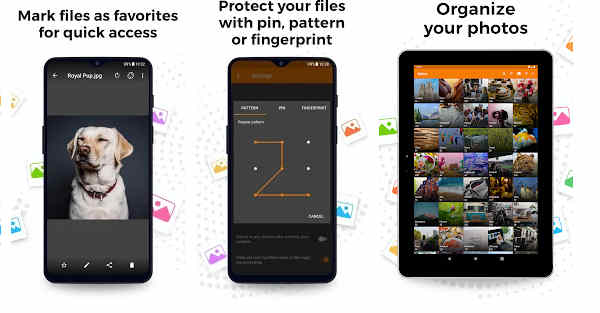
In a size of only 3.9 MB it is a tiny tank. Simple Gallery app is a Photo Manager & Editor for Android Smartphone, after installing when you will open it for the first time it requires permission to access Storage and Photos and media so no compromise with data security. So the welcome was promising. Next thing which caught my eyes was the customization possibilities in this app, from the UI to the function buttons on the bottom toolbar, Simple Gallery is highly customizable and works the way you want it to.
You May Also Like:Wondershare TunesGo Review : Just an iTunes Alternative?
I never seen this level of flexibility in any other gallery app. First media scan was quick, and it arranged all the media automatically. I went through some of the photos even with RAW images and I was impressed by the response and speed. The App is quick with video files as well. By the way Simple Gallery supports a huge range of different file types including JPEG, PNG, MP4, MKV, RAW, SVG, Panoramic photos, Panoramic videos and many more.
I also tried the inbuilt photo editor, The Photo editor has enough basic features like Crop, flip, rotate and resize your pictures. If you’re still feeling a little more creative, than you can add filters and draw on your pictures. The Simple Gallery is also open source and available in 32 languages.
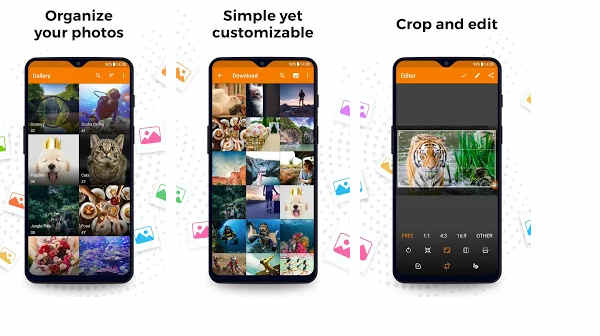
It also has Recycle Bin so Don’t worry if you accidentally deleted a precious photo or video, because you can recover deleted photos & videos easily from the recycle bin. By the way we can switch the recycle bin feature On or Off from the toggle switch available in Settings. So the app is also flexible with the features as well.
The Good thing of the free version is that the app and team is not forcing user to upgrade it to pro version, No pop up no advertisement. There is just an option in settings for the Pro Option and that’s it. In setting you will also get Customize colors, Where you can play with the app Colors and even it has 4 themes i.e. Light, Dark, Dark Red, and Black & white. You can also save your own color choice as custom theme.
Must Read:UC Browser Review |Boat Airdopes 621 Review
As indicated in the features the No Ads Gallery App also include some protection features, i tried them and they are working fine. You can protect and hide photos, videos & entire albums using pin, pattern or your device’s fingerprint scanner. The app also provides some advanced features like you can protect the app itself or protect on specific functions of the app. For example, you can prevent deleting files without a fingerprint scan.

The No Ads Gallery Apps runs in 20 MB RAM Memory and only background media scanning starts automatically. Some Photo editing work and video management services forces it to use 50-80 MB RAM. So it is also really light weighted on RAM and even in low RAM Smartphones it will provide smooth experience.
That’s it for today in this Simple Gallery Review. It really impressed us with the App and we found it best Replacement App for default Gallery App and even for the Photos by Google.
Pros and Cons of Simple Gallery: Photo Manager and Editor
Simple Gallery : Pros 😍
- Free No Ads Gallery App.
- Highly Customizable.
- Fast and responsive.
- Completely Offline: No Internet Permission Required.
- Supports Various File Format.
- Tiny Size and doesn’t eat much RAM.
- Basic Photo Editor, Video Player, Slideshow included.
- Various Protection Features.
- Hide/ Show Features for Files and Album.
Also Take a Look At: Saregama Carvaan Go Review |List of Best Bookshelf Speakers
Simple Gallery : Cons 😭
- Sometime it doesn’t respond on hidden file operations.
- With Protection enabled it to stay awake in background.
Simple Gallery App Download Link
| Title | Link |
|---|---|
| Simple Gallery : Photo Manager and Editor | Download Here |
| Simple Gallery Pro : Photo Manager and Editor | Buy Here @ ₹45/- only |
| Official Website | Visit Here || Support Them |
| App Tested and Reviewed By | Sourabh Kumar |
Must Read:Disadvantages of E-Learning and Online Classes
No Ads Simple Gallery Review Conclusion
I liked the app and impressed by its features and i hope you will also like my review. The Simple Gallery App is the Perfect Replacement for the default Gallery App and may be the best gallery app which costs nothing. I installed it permanently and I hope your search will also end on this app. It is a Lovable app with lots of cool features, speed, customization and options. By the way the Pro Version costs only ₹45/- with some more features and advanced options so try them and I know it will impress you. That’s it for today and i will see you next time in another review and may be another mass bunk.
Keep Visiting, Subscribe us and share some love. Have a nice day.