Musicolet Review : As you know I have Saregama Carvaan Go, which is more than enough for my love for listening to songs and music. But still, there is a soft corner in my heart for listening to Music from a smartphone. All Android Smartphone comes with a default music player and nowadays Overrated Google Play Music is being forced into the Android system.
The Google Play Music Player has so many bugs and problems but still, people are happy with it, I can’t understand why? All the problems and bugs are there for a while but everyone is ignoring them. When I encountered the same problems, started a search for a music player and my search ends on Musicolet Music Player.
Problems with “Google Play Music App”
- It Doesn’t Categories songs well.
- File Scanner is not Good It Skips so many files.
- Even with the same Album TAG, it lists all songs in a separate album. So if I have seven songs in an Album/ Folder then there will be 7 Album with the same name in the music library.
- The equalizer is not of any use.
After trying many of the available music players my search ends on Musicolet by Krosbits. And today I am going to share my experience with Musicolet App through a Musicolet Review Article. After using it for the last 2-3 months on many of the smartphones I also started to think that maybe Musicolet is the Best Music Player App for Android Smartphones.
After all the bits and pieces, let’s move to the main part of this article
Musicolet Music Player for Android
The Musicolet app is Developed by Krosbits, It is a music player that packs a lot of features. The Android app is installed by over 1 million users and maintained an impressive rating of 4.7 in PlayStore. One of the best things is that you don’t need to search for Musicolet music player mod apk on Google to get a free version because it is a 100% Free Music Player. There are 64k+ Android Users who reviewed this app. So, of course, it is well popular and has a large fan base. The Main Features of this app are listed below.
Also Check:Shure Aonic 50 Review | Anker Soundcore Liberty 2 Pro Review
Recent Updates
The Musicolet app has received a number of updates in recent months, including:
- Version 6.8: This update added a total duration in the queues tab and multi-select panel, as well as a “Shuffle and then” option in the multi-select panel. It also added the ability to set a custom wallpaper in the Musicolet lock screen.
- Version 6.7:This update added the option to share your most played songs at the end of each month or year.
- Version 6.6:This update added a simple/advanced UI for repeat options and play speed.
- Version 6.5:This update added the ability to set different play speeds for each audio file.
- Version 6.4: This update added the ability to create synced lyrics, bookmarks/notes, and volume fade-out for the sleep timer.
These updates have made the Musicolet app more user-friendly and versatile. They have also added new features that have been requested by users. Overall, the Musicolet app is a great choice for music lovers who are looking for a powerful and customizable music player.
Features Of Musicolet That Make Everyone Love It
- No Ads
- No internet permission, completely offline.
- Multiple Queues (20 Max) Can be managed.
- Simple GUI with Minimalistic design & Easy navigation
- It comes with an inbuilt Tag editor+.
- Move/Copy songs, Rename folders operations can be performed directly from the app
- Folder browsing
- Powerful Equalizer.
- Separate presets and settings for Speakers, Headphones, Bluetooth, etc.
- Gapless playback option available.
- Earphone controls
- Embedded Lyrics + LRC support
- Sleep and auto-close timers
- Stunning Widgets can create a shortcut at home.
- Lock Screen with various functions.
- Android Auto support
- Light and dark themes
- Backup and Restore available for settings, playlists, and play-counts.
Also Check:UC Browser Review : Is UC Browser Safe? Risks, Solution
Musicolet Review
Musicolet Music Player is a simple, but powerful music player. It is a combination of all essential music-playing features and tools. I used it for a while but never found any issues with it. The best feature of Musicolet Music Player is that it is completely Offline, It doesn’t require any Internet access permission, So it cannot send/receive even a single bit of data to/from the Internet. Not even in the background. This unique ‘feature’ also allows us to enjoy music without any disturbance or interruption.
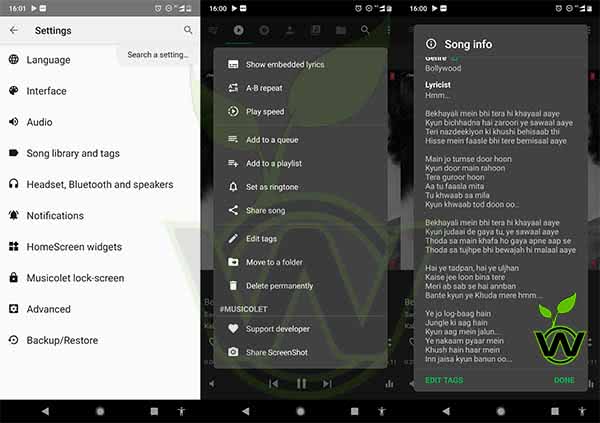
Musicolet Music Player looks very simple but there are plenty of options in it. It has so many options and maybe that’s why people are searching for Musicolet Instruction, Musicolet tutorials, Musicolet user guide, Musicolet manuals, how to use Musicolet and Musicolet instructions, Musicolet support, etc on Google. But trust me you don’t need Musicolet Instructions, just give it some time and play with all the options, and you will be in love with each and every feature and option it offers.
The App along with the UI is very state-forward when you open it you will access the Now Playing tab first, just at the right of the current tab you can access the Artist Tab, and so on. For fast and easy navigation they placed all important components of the app like the Main player, Queues, Folders, Albums, Artists, and Playlists in just one row. So you can access them with just one 1-Tap!
Must Read:Best Tech Inventions 2020 : With a hope for better 2021
The Dark and light theme is perfect and suitable for the day and night mode. The tab needs some indication or text because it can be messed with if you do some customization. ‘Now Playing Screen’ is very simple and classy, but it has more than enough options. From the lyrics to the queue, you can control most of the things from the “Now Playing Screen.” By the way with the Musicolet music player you can create and manage max 20 queues, I hinted at this point in features but I can avoid including it here( in Musicolet Review ). Now it is possible to create/manage one Queue while listening to songs from another Queue. “The music Player is really lovable and the first of its kind to have this feature“.

The Musicolet Music Player apk is a very lightweight app it comes in less than 6 MB. If we can extract its feature, then it almost has 5 or 6 apps under a single roof. Musicolet App also includes Tag editor+. You can arrange all the mess with this inbuilt feature. Musicolet Android App supports offline lyrics embedded in the audio file as ID3 tag. You can edit embedded lyrics from the ID3 tag editor. Musicolet also supports .lrc files for synced lyrics. I don’t think anyone needs more than this collection of tools for arranging songs and including lyrics. All the above feature and tools are working great, I personally added lyrics in more than 20 songs and arranged 180+ songs by editing their Album and music art.
Note: Musicolet doesn’t fetch lyrics automatically from the internet. You have to manually write or paste lyrics in the tag editor if there is no embedded lyrics. It doesn’t fetch lrc file automatically.
For lrc files, You have to find lrc file from the internet, put it in the same folder and rename to exactly match it with the audio file name manually.
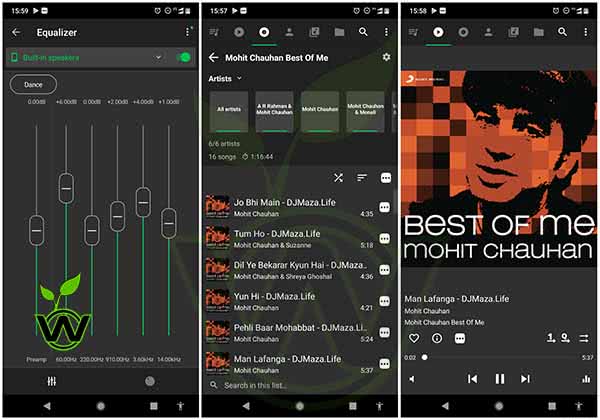
Musicolet has an inbuilt powerful Equalizer, you can manage separate presets and settings for your Speakers, Headphones, and Bluetooth devices. So next time, when you will connect your phone to those devices, it will detect the device and load the settings and presets automatically. It also has many common features, I am not explaining them but it is unique and powerful.
You can also control some of the options using the headphone button, like a Single click for pause/play. Double-click for the next and Triple click for the previous song. On each press >=4 you can Fast-Forward the song. The App also comes with a Backup and restore option By which you can ‘take automatic and manual backups, Restore settings, Backup and restore playlists, and Backup and restore play counts from any backup anytime on any device Which will be handy in some cases.
As written on the Play Store App Description “Created with love ❤, lots of code and sleepless nights. Hope you will like our work.” So Yes I Liked it, and I am using it and maybe this bond will last forever. By the way, it is a Made in India Product….. Wow.
That’s all from my side in Musicolet Review. Let’s dive into the Pros and Cons Section Directly.
Also Check:Saregama Carvaan Go Review : My Views after 3 Months of regular use
Musicolet Review: Here’s What No One Tells You About Musicolet
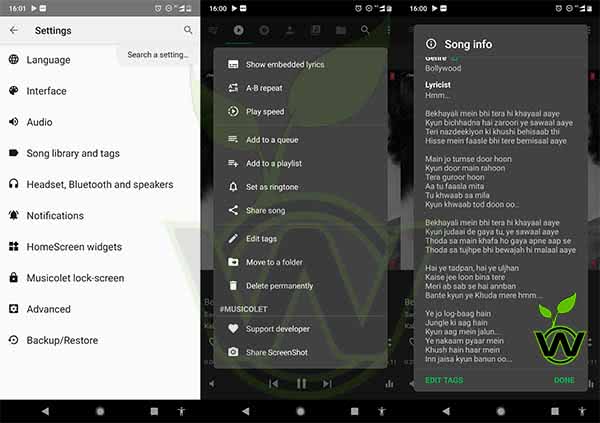
If You want to replace the default music player app with no ads with an amazing music player then Musicolet is the perfect choice for you. Check the Pros and Cons of this app.
Musicolet Apk Download: Availability & Download Links

You can download Musicolet Music Player App using the link given below. Musicolet is only available for Android not for Windows and other OSs.
You May Also Like:Best Noise Cancelling Headphones | Best Secure Android Browsers
Some Common FAQs
Q1. What is Musicolet?
Ans. Musicolet is an Android Music Player App developed by Krosbits. It is one of the few music players that packs a lot of features but doesn’t require Internet access. Thus a gem for people who hated ads or love data privacy.
Q2. What music app has no ads?
Ans. I tested around 20-30 apps and I will say there are a few such apps but I don’t remember their names except Musicolet. Musicolet seems to be the only app that has no ads, no internet access required and has all the basic+advanced features.
Q3. How do I get rid of ads on the music player?
Ans. By not allowing internet access. Or simply change your music player app, and install Musicolet.
Q4. What is the best free music player app? or What is the best music player for Android?
Ans. There are tons of music players out there, for a few people stock music player is the best, and Some play with all the available options so it is a personal choice. But for me, Musicolet is the best Music Player app for playing music files stored on your device. It is because, Musicolet has all the basic+advanced features, a good UI, require no internet access, no ads, and can play most of the music files easily.
Also Read: 12 Best New Inventions 2023 : The Future is Here
Musicolet Review: Conclusion
Musicolet is an awesome Android Music Player. Congratulation to the developers for the success of this app, and for creating it. After using it for more than 3 months I am neither returning to the default app nor searching for music player anymore. I am happy with it and there are Thumbs Up from my side.
I hope you will like my Musicolet Review. Share your views via the comment section and If you know any better music player tell us we will review that one also. Please Do Share and Subscribe, Thank You, and have a nice day.







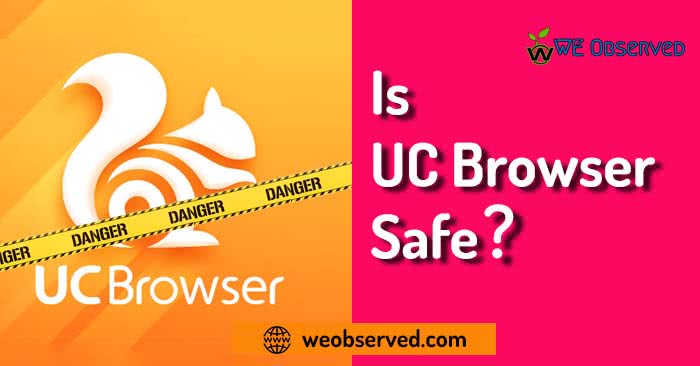

Very nice REVIEW. ***** I just downloaded it after reading your impressive review of the many features that you explained.
Can I ask you how to create a FOLDER. I don’t seem to see it in the Menus that I tried. Thanks.
Owen
Hello Owen,
Thanks for your comment.
It supports playing music from the folder, but it does not have option to create a folder. But You can create a folder using any file manager app, and Musicolet will scan that folder instantly.
Thank You very much and keep visiting at We Observed.
Hey great review. Trying to transfer my MP3 folder of 1700 songs from my computer but after the transfer is complete only 950 files moved to Musicolet. However all the files did move to My Files on the phone. Is there a way to move them from My Files to Musicolet? Any idea what causes this?
Thanks
1. Make sure the remaining (missing) songs are in supported audio formats. See Musicolet.. Settings.. Song library and tags.. “Supported file formats”.
2. Double check all the setting given here: Musicolet.. Settings.. “Song library and tags”.
3. Also make sure that your Music folders or ANY of their parent folders, do not contain a file named “.nomedia”, and names of folders do not start with a dot(.). Then check Settings.. “Song library and tags”.. “Advanced”.
🙂
How do you add the same track multiple times to a playlist? I need to insert the same silent track between songs several times for my group exercise playlists. The app is only allowing me to enter it once per playlist.
That might be a problem on many players. The easiest solution is to make copies and name the same song differently: silent-1, silent-2, silent-3, and so on.
I use Musicolet on both Android phones; my newer SIM-active (main) phone, and my older no-SIM phone; an Honor 5X with a 128GB SD card, that I kept for this purpose. Without a SIM it is WiFi only, but I only connect it to WiFi to update Google Apps. Otherwise the Honor 5X is now my dedicated Music Player using Musicolet, which is connected always to my home stereo via BT, and thus controlled by my stereo’s remote. Building playlists in Musicolet is easy; I leave the Honor 5X plugged in, so it’s always on: No Wifi or Data connection needed to play music.
Your Music Player is so advance. Cheers!!!
Thanx for the review. Installed Musicolet and love it. There is a bit of a learning curve…but worth it. Do know how I can get the playlists I put together and saved on my old phone onto the new phone…none of them transferred over and I can’t find where it stores them. Thanx!
Hello Richard, Thanks for your comment. Yeah, it needs a bit of learning. However, I want to know, How did you back up the playlist? Backup through the app doesn’t include actual songs.So……
I really like musicolet on one of my phones. But on the other phone the music plays for about 5 seconds and then goes to the next song. How do I fix that?
Hello John, Thanks for your comment. does it happen on every song? Have you played the same songs with other music players? What was the result?
How does Musicolet pick up your music files? Does it automatically scan music on your phone in various folders?
Thanks for your comment Larry, Actually the app has both options automatic and manual. You can access the options under “Song Library and tags” option in app settings.
Is there any settings option that will be the next track after some time without going directly from one track to another?
Please help.
I have had Musicolet for about 3 months I downloaded this app for my Samsung Galaxy phone cause Samsung stopped making there music app for any Samsung Galaxy phones there loss. I found this app by accident while looking for an offline music player best accident ever it’s free has awesome features for free and does not take alot of space up in your phone. My girlfriend just let me download Musicolet to her phone after she found out that her old music app took way too much space up from the phone memory and that it also had none of the featuresMusicoletapp has for free. We love the updates on the app keep up the good work and never stop improving on what is too me the best offline music player app ever.
Thank you very Much for sharing your experience. Have a great day.
When I list by album, I get the grid with the album cover art. However, there seems to be one album cover per song instead of one album per folder of the group of songs.
How can I just have one album cover per folder and not per song shown?
I have solved this by giving the same album name to songs in the same folder.
Thanks.
I have solved this by giving the same album name to songs in the same folder.
Thanks.
Now I encounter another problem.
If I choose by album, for some album, the songs appear in duplicate.
One will display the album art cover and the other will not.
I’m not your typical smart phone user. I’m 72. I’m computer literate, but this is my first smart phone. As far as all the “smart” stuff goes, all I really only want to do is talk, text, and PLAY MY MUSIC. Heck, I even bought some Bluetooth ear buds. I love them. I love Musicolet. I have music playing about 70% of my waking hours. Now, with Musicolet and my ear buds, I can work in my garden and be like the energizer bunny. The music keeps me going. The “learning curve” wasn’t that bad – and, don’t forget, I’m 72. I lucked out when I chose this player. I “winged” it and came out a winner. It was the first one I decided to read about and download. I wish everything in life was as easy as finding the best music player on the planet. Being a child of the sixties, I’ll leave with our past moto, …, ….., and rock and roll. PPP.
Thank you for staring your experience sir. And wishing you a healthy rock and roll.
I am a diehard iPod user, from the Classic (which I still have but never use) through to the Touch. Never thought there was any real alternative. Like Edwin’s comment above, I recently bought an entry level (Samsung) smart phone because an iPhone was wayyy too expensive. I loaded it with a big storage chip, did a little online research and downloaded Musicolet (in spite of the cheap-sounding name and cheap-looking icon!), and it’s now – amazingly – my music player of choice.
It’s much classier than the icon/name/free status would suggest, a beautifully designed, mostly intuitive app that’s turned my phone into the best music player I ever had. It’s so damn good I can’t get my head around why it’s free.
What makes it great?
– Sounds fantastic. I bought a pair of realme buds air II, and the combined features of the buds and the app deliver an astonishing sound. I turn on Dolby Atmos in the phone, boost the bass a little in the realme app, and Musicolet does the rest. I’m particularly impressed how the app knows what device I’m playing it through and automatically moves the equalizer sliders to the best setting. I rarely have to tweak the equalizer.
– Beautiful display. I love scrolling through my miniature album sleeves, and having them displayed bigger than my iPod could manage. I found the best way to order them (ignoring “the” in front of the artist name is a nice feature, and what I’m used to) from the many options available.
– No internet snooping, no ads, no in-app purchases. Doesn’t get better than this. I love the way it’s self-contained and personal. I’m not sharing information with my phone or google or anybody – like the iPod (or the Walkman) this is a true personal music player. I’m distrustful of Spotify and streaming services, and old enough (68) to think of it as “my record collection.” It’s like carrying crates full of albums and my record player in my pocket, real space-age stuff.
I use MacDroid to transfer files from my Mac to my phone. Dragging over a bunch of folders (albums) at once isn’t the way to do it, and MacdDroid can get confused, so I’ve learned to feed my phone one album at a time. This sounds slow, but it’s worth the care. It’s nice to be able to delete tracks/albums on the phone with the app, too.
What don’t I like? Nothing. I’d have to try really hard to criticise this super-swell, nifty and bitchin’ app. Maybe I see too many options on the “now playing” screen. I don’t need queues, “likes”, skipping, all those bells and whistles. But that’s just me.
And I haven’t yet found how to shuffle all the songs in my collection. Is there a lever for that? I don’t use playlists – in fact I don’t know what they are. I think of them as albums!
No, I don’t work for Musicolet, but if I did I’d be proud of myself. Get yourself a new icon, maybe a new name. Other than that – don’t do that feature creep thing, don’t worry about updates and new versions. It’s as near perfect as any app is going to get.
Thank you!
Thank You John Shaw for sharing your experience and views, I would like to share your comment on our Social profiles.
Go ahead!
Had to reinstall Musicolet. Missing genre information. All songs are unknown. Spent a lot of time putting in.
I also have issues with the shuffle function. I would like it to play a Pop song, then a Latin song, and then a Rock&Roll, etc. I have shuffle selected by genre and randomized, but it will play ALL the songs from one album, rather than play one song per genre and move on to another in random.
I’ve been using Musicolet for a few years. It’s a great programme, and I paid to upgrade to the Pro version. I didn’t have any need to upgrade but these guys deserve some financial support. Pi Music Player is also nice and does similar things- They are both excellent apps.
The only limitation these two apps have for me is I have my album folders grouped into ‘genres’ folder’s- Folk, Classical, Rock etc. In windows MusicBee lets you have hierarchical folders, but I don’t think these two Android apps allow that. Hence on my smartphone I get rock, classical, folk albums all sorted together alphabetically.
Maybe there’s a way round it, but I end up using MusicBee at home some of the time because of this difference. MusicBee on the PC is also excellent, but the setup can appear a bit daunting.
Thank You very much for sharing your experience Martin.
You’re welcome. By the way I just discovered that Musicolet does handle nested folders so it’s absolutely perfect. The best and most used app on my phone. Nested folders make a lot of sense around the home with a big and structured music library, but I don’t want that complexity when I’m driving the car.
Pi Music Player has many of its features, but they have ads etc which makes it a second choice.
Thanks for update.
I am having problems with the Artist tag. How can I save the artist (singer, performer) of a track to each album(track)? I change the tag to the album or to the track, however in a couple of minutes it disappears. Other times it keeps. Is there any way to keep the new correct data, on the songs, please?
1. This app often begins playback midstream, on any song, like 5—90 seconds into the song, regardless of which phone I use, regardless of the song, regardless of whether Android 9 OS or 10, and even after rebooting or reinstalling. Their suggested decoder work-arounds do not help. 2. This app cannot fetch missing track names online from Gracenote database 3. Developers have a nice attitude. 4. Fair upgrade policy, no obnoxious ads. Im using the latest Musicolet v. on Android 10, Motorola G7 Plus
Hi !
I used to have Musicolet a while ago, but it couldn’t play more than one song at a time if I tried to listen to the music on my USB. For various reasons I had to uninstall it.
Is it still the same or have you changed that part of Musicolet ?
Thanks