As Some Online Sources, the Android 10 will be out on September 3. Recently a slip-up by Canadian carrier Rogers has seemingly confirmed the Android 10 rollout’s date. Rogers removed all references to Google Pixels from its OS upgrade schedule page like a snap, but it almost confirms that Android 10 or Android Q is coming on September 3rd and Google Pixels Smartphones will be the first to Get them all. So Dates are so close so we thought to publish an article about What is New in Android 10 and Which Smartphones are front in the list to get Android 10/ Q.
![]()
Android OS
Android OS was Initially developed by Android Inc..Google bought Android Inc. in 2005. Android Introduced First Time in 2007 . The first commercially released device running Android was HTC Dream or T-Mobile G1, (23rd September 2008). It was first introduced for ARMv7 and ARMv8 devices but later development increased its reach to Intel’s processors also. Android OS is based on a modified version of the Linux kernel and other open source software. It was from the beginning is designed primarily for touchscreen mobile devices. The Android Os has seen numerous updates incrementally improved the operating system, fixed the bug and adding new features. With Time to Time Development and modification Google has developed Android TV for televisions, Android Auto for cars, and Wear OS for wearable devices. There are several variants of Android Os which are are also used on game consoles, digital cameras, PCs and other electronics. Android OS’s each major release is named in alphabetical order after a dessert or sugary treat, but the trend is going to end with Android 10/ Android Q. Current Stable Version is Android 9 or Android Pie. Beta Version Of Upcoming Update, Android 10 Beta was released in March 2019.
Tasty and Delicious Android version’s names
- Android 1.0: Apple Pie

- Android 1.5: Android Cupcake
- Android 1.6: Android Donut
- Android 2.0: Android Eclair
- Android 2.2: Android Froyo
- Android 2.3: Android Gingerbread
- Android 3.0: Android Honeycomb
- Android 4.0: Android Ice Cream Sandwich
- Android 4.1 / 4.3.1: Android Jelly Bean
- Android 4.4 / 4.4.4: Android KitKat
- Android 5.0 / 5.1.1: Android Lollipop
- Android 6.0 / 6.0.1: Android Marshmallow
- Android 7.0 / 7.1: Android Nougat
- Android 8.0 / Android 8.1: Android Oreo
- Android 9.0: Android Pie
- Android 10 or Android Q
Also Check:Saregama Carvaan Go Review||How to Install XAPK||Remove GRUB
Android 10

Android 10 is Upcoming Update of Android OS which is going to public on September 3rd. The Android 10 doesn’t have name after a dessert or sugary treat, but the reasons behind this is also appropriate. Android 10 has several upgrades and fixes and we at We Observed bringing all together in a single Post so Just go through the Post and I know You are also Waiting to know the first devices which will get Android 10, So After it I am also Providing Details of those Smartphone.
Android 10 Beta to Final Release Time Line
- March 13, 2019:The first Android 10 developer beta has launched
- April 3, 2019: Android 10 beta 2 released, With some bug fixes.
- May 7, 2019: Android 10 beta 3 launched at Google IO 2019
- June 1st/ 2nd Week: Android 10 beta 4 launched.
- Mid July: Beta 5 and beta 6 released.
- September 3, 2019: Expected Date of Android 10 Release
Android 10 New Features
There are lots of New features, We are listing and explaining just top 15 New Feature of Android 10. There are many cool features but, but we need to look so deep for exploring all of them so just fifteen for now but We will update it later .
Say Good Bye to Back Button!!
Neither dessert/ sugary treat Name nor the Back button. Android 10 will feature a fully gesture-based navigation method. Swipe up for home, swipe up and hold for multitasking menu, and a swipe from the left or right edge of your screen goes back.
System-wide dark mode
In Initial Beta release it was just limited to Setting App but with the followup release, it was implanted in some menus and panels. So it is Quite clear that it is making its way into the official. As per Techradar, There is two way to enable Dark Mode, One via the Settings> Display> enable Dark Theme and the second way is by enabling the Battery Saver Mode.
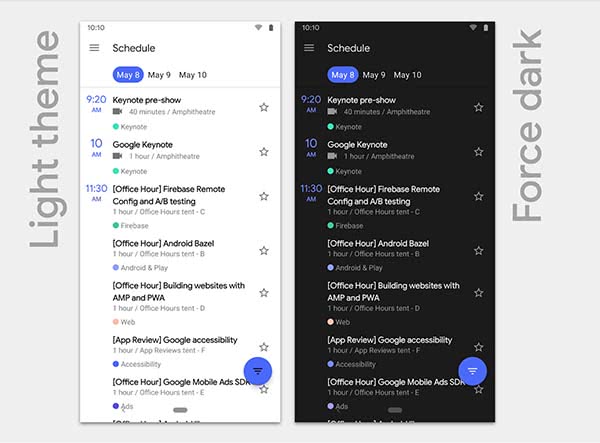
Dark mode is in trend nowadays, we have seen in various top apps, and website and now we will see it in and OS everywhere. Many Smartphones companies are already implanted it via OS Modification.So May be it will be more Polished and Complete.
More Customization, More Theming
This New feature reminds me, one of my old Smartphone, Micromax A47 Bolt. I killed it by mistake While trying some extra cool ROMs (Android Flashing). It had almost same feature almost 5 years ago so i am confused about this feature. The feature allow user to change colors of some parts of the system (the accent color of the UI). in all beta release there are 8 color options Blue (default), Black, Green, Purple, Cinnamon, Ocean, Space, and Orchid.
Additionally, Beta 2 had a new app called “Pixel Themes, Which i guess will be responsible for all the customization. Let’s see what google includes in final box.
Live Caption
Live Caption option found in Android 10’s accessibility settings. It is a feature which provides real time captions for anything on your phone where someone is talking. All the process happens locally on-device, even without internet.
Captions are a crucial feature for deaf and hard-of-hearing people, It helps people to understand what’s being said in a video content. So Android 10 is going to bring this power in-built. Really Awesome!!
Also Check:is UC Browser Safe||Sweatcoin Review||Musicolet Review
Better and Improved Share Menu
As per the Google Blog, The Share Menu in Android 10 will be fast, smart and more accurate then before. The Share Menu in previous Android version was not that fast, and also it has some limitation but we hope it will be solved this time.
Better Support for Foldable Smartphones
Foldable Smartphones are getting fame these days so google also giving it proper attention. As per Google Blog “Android Q including changes to onResume and onPause to support multi-resume and notify your app when it has focus. We’ve also changed how the resizeableActivity manifest attribute works, to help you manage how your app is displayed on foldable and large screens.”
These things are for developers but at the end of the day when it will be implanted on upcoming Foldable Smartphones. It will defiantly improve and optimize the User Experience on Foldable and large screen devices.
Native Desktop Mode
It is also a new feature in Android 10 or Android Q. It will switch to a desktop mode when you connect your phone to an external monitor. We have seen it with Samsung DeX but when this feature is in-built, we expect more power to it.
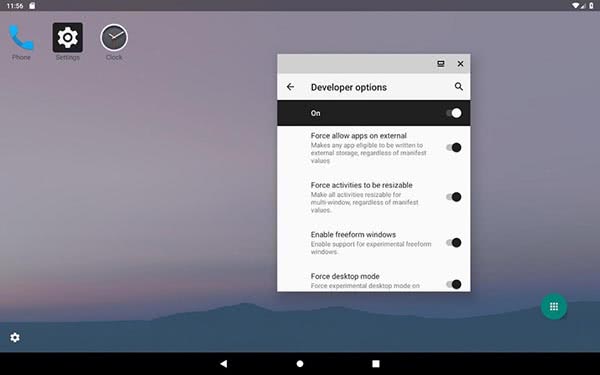
In the desktop mode, the user will be able to use freefrom multi-windows to open and move apps anywhere on the screen. and the interface itself looks like a scaled version of what you’d find on the Pixel, with a nav bar at the bottom and status bar at the top.
You May Also Like:Musicolet Review : Best Music Player ||Best Plant-Powered Air Purifiers
App Info with more Details
App Info is redesigned in Android Q/ Android 10. Now It will Show additional details about the particular app like, amount of Notifications. notification channel, data consumed by an app and an extra button to open the app beside force stop and Uninstall buttons.
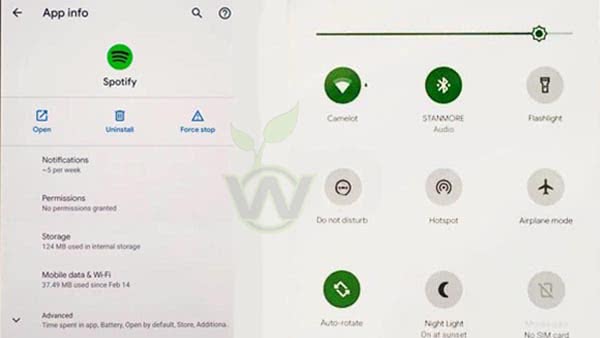
Notification Bell
The list of Android 10 New features also introduced, a better and smart way to show notifications. This new feature adds a small bell icon next to the most recent notification. The bell icon only lasts for 30 seconds, but if you get a large number of notifications then notification bell is an easy way to pinpoint the most recent one.
Now there are changes in gesture control in notification functions. Swipe to the right will dismiss the notification while the swipe to left will pulls up notification actions instead. In Notification area you will also see Estimated battery life.
Wi-Fi sharing with QR codes and Random MAC Address
This feature is already available in MIUI, but now we will get it in Official Android 10. So with this feature Sharing details and files will be more easy with the help of QR Codes. You can check a new option when you select a network name to view more details about the connection. After clicking on this option user have to authenticate using a PIN or your biometrics, following which you’ll see a QR code on the screen that lets other devices connect withyour device.
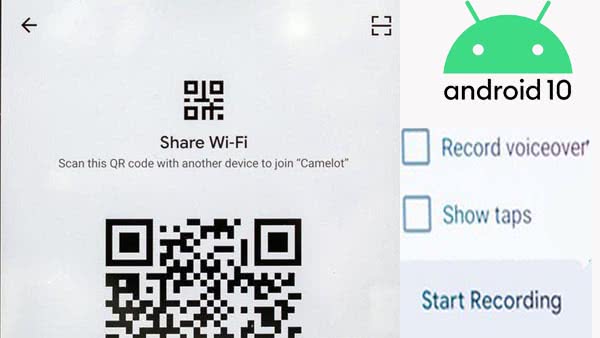
Android 10 also have a new feature which lets you randomize the MAC address of your device. You now have the option to toggle between broadcasting your original or randomize MAC Address.
Native screen recording
I stopped Making videos for my Youtube Channel because After Android Oreo Android disabled internal audio recording, But now after knowing all these features i thought if they can provide Screen recording feature in-built they can also allow internal audio recording with little bit permission control in Android 10.
By the Way Screen Recording toggle switch with title settings_screenrecord_long_press was found under Settings > System > Developer options > Feature flags> Debugging sub-menu. After enabling it you can launch the feature by holding the power button to get the power menu, and long press the screenshot button. It gives you the ability to record the screen as well as a voice-over.
AOD with Music Player Support
Always On Display has a clock alone. But Google now realize their mistake and thus a battery indicator at top right and currently playing music just below the clock.
Better Privacy
Privacy is a bigger concern than ever before, So as per Google’s Blog post google fixed various privacy and security loopholes. So there are large number of options regarding privacy are provided everywhere. Some of them are noticeable and others are for developers and backhand process. So we talk about all these stuff after confirmation or final release of Android 10.
Permissions Control, Now more Powerful
Permission Control is getting more power in Android 10. Now in Android 10, apps that ask for your location will be revealed in a new pop-up asking you if you want to grant location access “all the time, only when the app’s being used, or not at all”. Some more strict options will be included in Android 10, specially for Apps asking for access to photos and media. It is really a straight-forward upgrade. And it was quite necessary.
Additionally, Permission menu in setting will also show more details like Recent Permission usages, Shorting of apps by permissions etc.
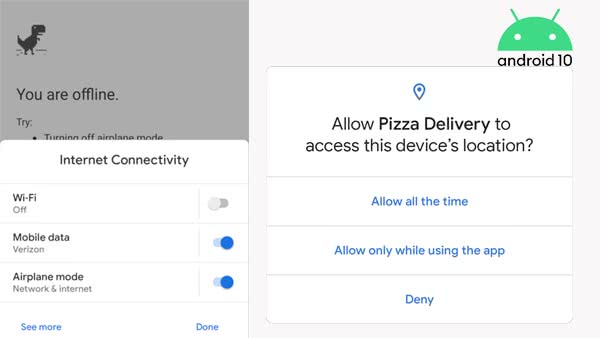
Settings at right time
Last but not the least, It is 15th in our Android 10 New Features List but it is really cool stuff. Like If You are facing internet issue while browsing on the net all the network and connectivity option will be poped up in a menu. So You can do or check all the required settings if needed.
Also Check:Saregama Carvaan Go Review||How to Install XAPK||Remove GRUB
List of smartphones getting Android 10 / Q update
None other then Google Pixels will receive the Android 10 First. Slip-up by Rogers already confirmed it. After that i think Smartphones which are supported by Android Q Beta will receive the update and beside them Smartphones which are associated with Android One Program will receive the Android 10.

| Pixel 3 (available in beta) Pixel 3 XL (available in beta) Pixel 2 (available in beta) Pixel 2 XL (available in beta) | Pixel (available in beta) Pixel XL (available in beta) Pixel 3a Pixel 3a XL | |
| Nokia | Nokia 8.1 (available in beta) Nokia 1 Nokia 1 Plus Nokia 2.1 Nokia 2.2 Nokia 3.1 Nokia 3.1 Plus Nokia 3.2 Nokia 4.2 | Nokia 5.1 Nokia 5.1 Plus Nokia 6.1 Nokia 6.1 Plus Nokia 7 Plus Nokia 7.1 Nokia 8.1 Nokia 8 Sirrocco Nokia 9 Pureview |
| Xiaomi | Xiaomi Mi 9 (available in beta) Xiaomi Mi 9 SE Xiaomi Mi Mix 3 5G (available in beta) Redmi K20 Pro (available in beta) Redmi K20 Xiaomi Mi 8 | Xiaomi Mi 8 Explorer Xiaomi Mi MIX 2S Xiaomi Mi Mix 3 Redmi Note 7 Redmi Note 7 Pro |
| Samsung | Samsung Galaxy S10 Samsung Galaxy S10+ Samsung Galaxy S10e Samsung Galaxy S9 Samsung Galaxy S9+ Samsung Galaxy Note 10 Samsung Galaxy Note 10+ Samsung Galaxy Note 9 | Samsung Galaxy A9 Samsung Galaxy A70 Samsung Galaxy A50 Samsung Galaxy A30 Samsung Galaxy A20 Samsung Galaxy M30 Samsung Galaxy M40 Samsung Galaxy M20 |
| OnePlus | OnePlus 7 Pro (available in beta) OnePlus 7 (available in beta) | OnePlus 6T (available in beta) OnePlus 6 (available in beta) |
| Huawei | Huawei Mate 20 Pro (available in beta) Huawei P30 Pr | Huawei P30 |
| Honor | Honor 20 Honor 20 Pr | Honor 20i |
| Sony | Sony Xperia Z3 (available in beta) | |
| LG | LG G8 (available in beta) | |
| ASUS | ASUS ZenFone 5Z (available in beta | ASUS 6Z |
| OPPO | OPPO Reno (available in beta) | |
| Realme | Realme 3 Pro (available in beta) | |
| Vivo | Vivo X27 (available in beta) Vivo NEX S (available in beta | Vivo NEX A (available in beta) |
| Essential | Essential Phone (available in beta) | |
| Tecno | Tecno Spark 3 Pro (available in beta) |

You can check list of devices which are getting Android Q Beta Release Here. This is not the final list, As you can see there are some smartphones which are getting Android Q Beta Update but not included in the above table. So Just wait, We are updating the list and also doing research to get the complete list.
Also Check:is UC Browser Safe||Sweatcoin Review||Musicolet Review
Now after including Android 10 New Features and Name of Smartphones which will get Android 10 in this post i would like to conclude this post with My personal views about Android 10. So I like all the Privacy related work and improvement of the OS but still Data Privacy is a topic which really gives headache. No One can 100% assure us about the privacy of our data. So lets keep it aside for another post and lets move to the other features so i like the Live Caption, More App Info, Desktop mode, Screen recorder, Notification bell and other Notification modification with random MAC address features. And there are lots are upcoming or hidden till now but there are things which are already available in previous version of android or modified versions.
So I am eagerly waiting for Android 10 and i am happy that a team which may be have almost all data about users is giving so much attention for User’s Data privacy.So that’s it for today, I will update this article with all the new updates. Keep visiting at We Observed and Have a nice Day. If you like our Article then share it with your friends. Thank You.







