Android Pie or Android 9 P is now officially out, it is now out of the beta phase and making its way into the general public. The release of Android 9 pie is one of the proofs that Android as an operating system is now getting better. Android 9 Pie is the most imperforate, comprehensive and consistent version of Android yet. It delivers on many of the promises of Android versions past, bringing us a new navigation system and app overview and more embedded AI than you can poke a stick at.
So in this Post first we will provide alist of devices which are getting Android Oreo Update and guide you to Update any smartphone to Android 9.0 Pie. and if Your Smartphone is not listed then don’t worry because we will also provide you a trick to use, feel and experience Android 9.0 Pie in your own Smartphone.So First check your luck and Smartphone in the list Of Smartphones that are getting Oreo Update:
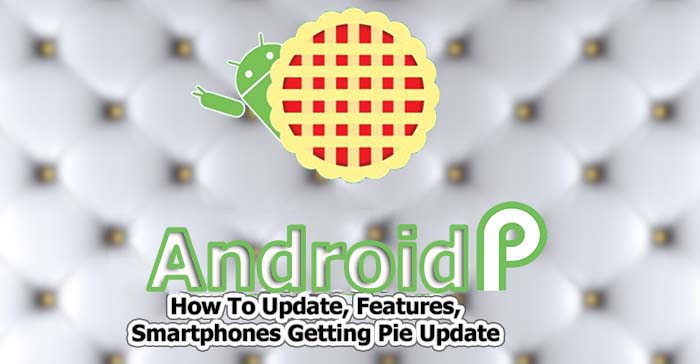
List of Smartphones getting Android 9.0 Pie Update:-
Google Pie Update
- Google Pixel 2
- Google Pixel 2 XL
- Google Pixel
- Google Pixel XL
- Google Nexus 5
- Google Nexus 5x
- Google Nexus 6
- Google Nexus 6P
- Google Nexus 10
Essential Pie Update
- Essential PH-1
Honor Pie Update
- Honor 9
- Honor View 10
- Honor 8 Lite
- Honor 8 Pro
- Honor 6X
- Honor 7X
HTC Pie Update
- HTC U11
- HTC U11 Life
- HTC One M8
Huawei Pie Update
- Huawei Mate 10 Lite
- Huawei Mate 10
- Huawei Mate 10 Pro
- Huawei Nova 2i
- Huawei P8 Lite
- Huawei P10 Lite
- Huawei P10
- Huawei P20
- Huawei P20 Pro
- Huawei P20 Lite
LG Pie Update
- LG G6
- LG V30
- LG V40
- LG G5
Motorola Pie Update
- Lenovo Moto Z
- Moto Z Play
- Moto G6
- Moto G6 Plus
- Moto G6 Play
- Moto G5
- Moto G5 Plus
- Moto G5S
- Moto G5S Plus
- Moto X4
- Moto Z2 Play
- Moto Z2 Force
- Moto Z3
- Moto Z3 Play
Nokia Pie Update
- Nokia 1
- Nokia 2
- Nokia 3
- Nokia 5
- Nokia 6
- Nokia 6X
- Nokia 6 (2018)
- Nokia 7
- Nokia 7 Plus
- Nokia 8
- Nokia 8 Sirocco
Oppo Pie Update
- Oppo R15 Pro
OnePlus Pie Update
- OnePlus 5
- OnePlus 5T
- OnePlus 6
Samsung Pie Update
- Samsung Galaxy A5 (2017)
- Samsung Galaxy A3 (2017)
- Samsung Galaxy S8
- Samsung Galaxy S8 Plus
- Samsung Galaxy Note 8
- Samsung Galaxy S9
- Samsung Galaxy S9 Plus
Sony Pie Update
- Xperia XZ Premium
- Xperia XZ2
- Xperia XZ2 Compact
- Xperia XZ2 Premium
- Xperia XZ1
- Xperia XZ1 Compact
- Xperia XA2
- Xperia XA2 Ultra
- Xperia XA2 Plus
- Xperia XZ3
Vivo Pie Update
- Vivo X21
Xiaomi Pie Update
- Xiaomi Mi 6
- Xiaomi Mi MIX 2
- Xiaomi Mi MIX 2S
- Xiaomi Mi 6X
- Xiaomi Mi 5
- Xiaomi Redmi Note 3
Install Android Pie on Any Android Smartphone using OTA update
- First of all, Make sure your Smartphone is fully charged or at least 80% charged.And having a good internet connection.
- Now open your device’s Settings app.
- Scroll down and go to About Phone Section.
- Click on Software Updates.
- Now give it few seconds to check for any software Update for Your Smartphone.
- If there is any Official Update available for your smartphone it will ask to allow it to download and install automatic Update.
- After Allowing it, the update should start downloading. Once the Update gets downloaded. The device will automatically flash and reboot into the New Android 9.0 Pie. That’s it. Enjoy the Latest Android 8.0 on your device.
How to UpgradeSmartphone to Android 9.0 Pie Manually:
- You are having a Rooted Smartphone, and not getting any Android OTA Update Notification after Rooting.
- There is Any Android 9.0 Pie Custom Rom, Unofficial ROM / Flash File Available For Your Smartphone.
- Find and install Any Android Pie Custom ROM
- Step 1: Find an Android Pie Custom Rom for your Android Smartphone.
- Step 2: Find and Install Custom recovery on your Smartphone.
- Step 3: Boot into Recovery Mode.
- Step 4: Make a Complete Backup.
- Step 5: Clear Data, Cache, and Dalvik Cache.
- Step 6: Flash The Custom ROM’s.Zip File.
- Step 7: After Completion: Reboot.
- Find any Android Pie Unofficial Update for Your Android Smartphone And Flash it using Andro Root’s three guides (According to your ChipSet)
How to convert UI ofAny Smartphone to Android Pie
How to Install and Experience Android Pie Ui in Any Smartphone:
- Go to your Phone’s Settings.
- Open Security.
- Enable Unknown Sources.
- Now Install one of following Five Pie-style launchers.
- Once the App file is successfully installed, press the home button on your phone and choose your installed Launcher.
What is New in Android 9.0 Pie?
In this article, we are looking into the changes that have occur and how much have change and How to install Android 9.0 on your Phone
Android Pie 9: Visual changes
The first thing you will notice in Android 9 is that its design language Known as material design, has received a visual change. The primary changes are rounded corners, colored icons, and lots more white space. It is now flatter than ever, with even fewer drop shadows than before.
Android Pie 9: Navigation
Android 9 Pie is now included with the single-button gesture navigation system. It can be toggled on and off in the display, under settings sectionàSwipe on the home button.
Note: Android 9 gesture navigation is not going to remain limited to Pixel and Android one devices. Google announced that the Pixel 3 will use it by default and it will be made available to any manufacturers.
Also Read:How To Improve Your Photography Skills Online
Android 9 Pie: Adaptive battery life
Android Pie 9 has been designed to provide a more steady power supply by using on-device machine learning to figure out the apps you make use of every day and the ones you don’t make use of regularly, The on-device machine learning also figure out the time you make use of each app every day.
With a 30% reduction in CPU app wake-ups for apps, adaptive battery help in increasing the battery for a few more hours during the period of testing with devices.
Android 9 Pie: Adaptive Brightness
The current auto-brightness settings is not good enough – Google. And that is why the phone makers were giving a more power adequate way to calibrate phone screen brightness based on both the environment and learned behavior.
Google calls this adaptive brightness and claim 50% of users who tested these Android pie new features have stopped the manual control of brightness.
You May Also Like: Anker Soundbuds Flow Review : Why Everyone Loving It?
So This is the ultimate guide For all of them who are searching on the internet for “How to Update Smartphone to Android Pie “.In this Post we have talked About Smartphones and devices that are getting Android Pie Update, Methods to Update Smartphone to Android Pie (Android 9.0) and Some Pie -style Launchers to give you feel and experience of Android Pie on Any Smartphone.If you have any suggestion and information related to this post Please use the comment section to share with us. Keep visiting and don’t forget to share with others.






Amazing writing skills. keep it up