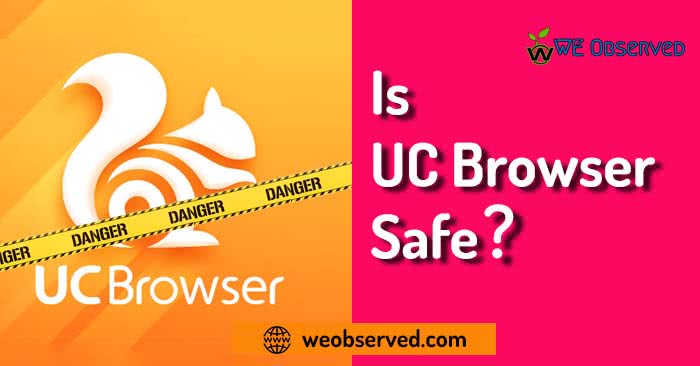Most Dangerous Android Apps: Google Play Store has almost all types of Apps. It is true that You will get an App for every need. Some are good, and a few are crap and useless, but it does also have some Dangerous Android Apps. These apps could easily be altered to install Android malware, spyware, Adware. etc on Your Android Phone. So read on to know the names of these apps and delete them from your phones right now…
#Update: The new Trojan malware named SpinOk was found among 101 apps on the Google Play Store. Malware was found disguised as an advertising SDK in these apps.
#Update: Indian Government Banned 59 dangerous Chinese apps, A few were missing from our list so we updated our list.

Recommended: Best Android Hacking Apps || 10 Best New Inventions 2023 : The Future is Here
In this list, we added:
- New names from the list released by the Indian Government consist of 59 Chinese apps.
- This list also consists of 17 dangerous apps that were found by researchers of the security company Bitdefender in the Last week of January 2020.
- 42 spyware apps which were Chinese Spyware and considered to be not safe for the people and the country as per our Government.
- 101 apps on Google Play Store that features new trojan malware called SpinOk.
Thus we thought to list down all the Dangerous Android Apps in a single place here so next time we don’t have to do research and wander here and there in search of valid proof.
Uninstall these Dangerous Android Apps immediately
We have made navigation a bit easier using the alphabetic arrangement. Either go through the complete list and if you have any app from the list in your phone then remove them ASAP or match the name before installing.
Find the app by Alphabets: A, B, C, D, E, F, G, H, I, J, K, L, M, N, O, P, Q, R, S, T, U, V, W, X, Y, Z, 0-9
Also Check:diib Review | Best Secure Android Browsers |Honor Magic Watch 2 Review
| 0-9 | A |
|---|---|
|
|
| B | C |
|
|
| D | E |
|
|
| F | G |
|
|
| H | I |
|
|
| J | K |
|
|
| L | M |
|
|
| N | O |
|
|
| P | Q |
|
|
| R | S |
|
|
| T | U |
|
|
| V | W |
|
|
| X | Y |
|
|
| Z |
|
*As Per Recent Update, a bug is found in Zoom, that is intentionally or non-intentionally leaking information of users to third parties. The app is also found guilty of false claiming of calls being end-to-end encrypted when they are not. The service provider is routing traffic through China so it is also a concern for user data privacy. However, the company is trying to solve all the issues, and as per their response to Zoom, 5.0 will have some major privacy-focused enhancements such as encryption to standard AES 256-bit GCM, and some other upgrades in its privacy and security protocols. So update to Zoom 5.0 ASAP.
So What you can do Now?
Simple Answer: Uninstall them. More options are below.
How to Protect Your Data from these dangerous Apps?
- Remove or Uninstall them as soon as possible.
- If you can’t then Force close them while using your smartphone for banking and personal tasks.
- Do not use these apps for Online transactions.
- Use their alternatives or use alternative Phones/ Devices.
- Change all passwords which are saved in these Spyware Apps, using any Alternative Apps.
- Disable AutoSave and Auto-Update features, if the option is available.
Also Check:Websites to get Previous Year Papers || Improve Your Photography Skills Online
How Harmful These Apps Are?
- As per many research and reports, these apps can be used to deploy spyware, malware, etc in your phone using pop-up ads.
- Spyware or Malware can keep and sends your data secretly to someone or on any server. Spyware Apps and scripts run in the background and are very hard to detect.
- The smartphone comes with at least 5 spyware apps (Known as Bloatware ) which are un-removable due to their installation in the system. Example:- Mi Store, Mi Video call-Xiaomi, Launchers
- These apps are almost the best in their field ( Ex.-Truecaller, Shareit, UC Browser) thus they are having the potential to carry out a very dangerous cyber-attack against the whole community or even the country.
Also Check:Best Music Player for Android ||Infinity (JBL) Glide 500 Wireless Review
Source: Andro Root || Gadgets Now || Github
Most of these apps use a variety of tricks to avoid detection by Google. In fact, you can still find some of these apps on the Play Store while writing this story. But researchers, security experts, and other sources warn time to time that these apps could easily be altered to install Android malware, spyware, and other dangerous stuff. Additionally, These apps have ‘dangerous’ intrusive pop-up ads that cause huge battery drains. So Removing them from your Smartphone is Much better Option. What do you think about the increasing security risks for Android Users? Share your thought via the comment section below. Thank You for your time and have a great day.
Originally Published on: February 8, 2020