UC Browser Review: Hey Guys!! Welcome to We Observed. Today in this post we will review a trendy and multi-platform browser that had over 500 Million Users Worldwide just for its Android version. No, it is not Chrome or Firefox. It was “UC Browser” and I checked the number in 2020 for updating this article and it was right.
Latest Update about UC Browser: As of 2024, the UC Browser app is no longer available on any official app stores like Google Play Store or Apple App Store. If you come across a download link from any third-party website or app store, be cautious. These versions might be fake or outdated, which could put your device and personal information at risk. It’s always safer to avoid downloading apps from untrusted sources to protect your privacy and security.
So in this UC Browser Review, we will talk about this Browser and we will also find out, if Is UC Browser Safe to use. So stay with us till the end because we are here with real facts and issues that will open your eyes if you are still using this browser.
We have prepared this article because we found the following questions everywhere on the internet: –
- Is UC Browser Safe?
- Is the UC browser safe in 2024?
- Is the UC browser a virus?
- Is the UC browser Chinese?
- UC Browser Safe or Not?
- Is UC Browser Safe for Android?
- Alternative browsers of UC Browser?
and Most interesting one was:-
- what is the use of the UC browser?
UC Browser is very popular and may not need any introduction, but I will maintain the same content format I followed in my previous Review Articles. So before any further investigation about “Is UC Browser Safe” let’s start with the UC Browser Introduction.
You May Also Like: Best Music Player for Android
UC Browser and its Features
UC Browser is a multi-platform internet browser. It is a very popular web browser for Mobile and Android Smartphones, however, the PC version failed to gain users. UC Browser and all its variants are developed by UCWeb Singapore Pte. Ltd. (previously UCWeb).
It is a company which is owned by Alibaba. UC Browser uses two techniques, which are cloud acceleration and data compression. Its servers act as a proxy, which is very useful to compress and render the data of web pages before sending it to users. This technical process helps to load web content faster. It supports multi-file format downloading.
In addition, it has the feature of “fast download” which helps to increase the downloading speed using multiple thread connection download technique. It also has an HTML5 web app and cloud-syncing features. UC Browser is one of the most popular mobile browsers in China and India. UC Browser is first introduced for Java-based phones then for Symbian Phones, then for all Smartphones. There are many variants of UC Browser like:-
- UC Browser – Main Browser – Android, iOS, BlackBerry, Java ME, Symbian, Windows Phone
- UC Mini – Small browser for low data usage.
- UC Browser HD – For Android Tablets.
- UC Browser for Windows – based on Chrome for Windows computers.
I don’t know the exact time but it also has a news app named UC News by the same Alibaba Group, for news and updates.
Also Check: Saregama Carvaan Go Review
Let’s talk about the
UC Browser: Pros 😍
- Speed – The UC browser uses cloud acceleration and data compression technology.
- Low Data Use – Its servers act as a proxy which is very useful to compress and render the data of web pages.
- Fast download – Multiple thread connection download technique.
- Customizable – Themes and Custom background.
- Support multi-file format downloading.
- Inbuilt ad blocker.
- Multi-platform support.
- Latest news and updates on the homepage.
- Instant social media notifications & Live Cricket Updates.
- Day and night Mode.
- Barcode scanner.
- Streaming Video Downloads.
- Inbuilt Video and Music player.Image browser and File Manager.
So now let’s talk about
UC Browser Review: Is UC Browser Safe?
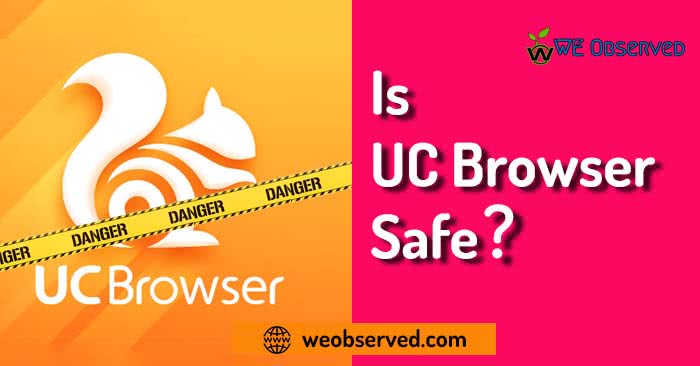
The company UC Web pays more attention to its features compared to its security and data privacy. After some quick research on this topic, we have found that the problem and risks have not started very recently. It is a very old and well-known problem. It may be there from the beginning.
The Citizen Lab from the University of Toronto has tried to contact UCWeb and Alibaba about the issues regarding the UC browser, but they have received no answer except for a promise to look into the matter. So in this post “Is UC Browser Safe” we are listing all the Reported Risks, Problems, and issues that raised the question of UC Browser Safety.
Must Read:WazirX Review: Review of India’s Leading Crypto Exchange
UC Browser: Cons 😭
Reported issues, problems, and risks with UC Browser:-
- UC Browser vulnerability – Logjam, FREAK, and POODLE vulnerability is found in UC Browser – According to Qualys SSL Lab test.
- UC Browser virus-Time to Time UC Browser is detected as Trojan, Malware, and Adware by Users and many security tools.
- Anti-malware company Malwarebytes detected UC Browser as a Trojan virus
- It has been proved many times that UC Browser sends details of the websites you visit, Pages you like, Images you click, Videos you watch, Search terms, New keywords, Personal details, and bookmark details to a server which is located in China.
- In 2015, Edward Snowden (The former NSA contractor) revealed in a document why the UC browser is not safe for users.
- 2015-UC Browser leaks sensitive IMSI, IMEI, MSISDN data, Android ID, MAC address, and users’ Geolocation & Wi-Fi related data without any encryption; which was used by intelligence agencies to track users
- In 2015, Citizen Lab published news about the leaking of private details of several UC Browser users.
- In 2015, the UC Browser was identified as a security weak point by the Australian Signals Directorate (ASD).
- In 2015, Cooperation with its Five Eyes partners, ASD hacked the UC Browser and infected smartphones with spyware.
- In 2016, again the Citizen Lab reported that there are some major security and privacy issues in the English language and Chinese language editions UC Browser.
- In 2016, Citizen Lab also managed to bypass the encryption of UC Browser, accusing them of using ineffective encryption systems in transmitting personally identifiable subscriber data, mobile device identifiers, and user geolocation data.
- In June 2016, Alibaba Group UC Web, provided the Citizen Lab with an updated version of UC Browser, to verify their security fixes, But the final Report after the test shows that all the previously identified data leaks and privacy breaches had not been fixed in UC Browser.
- In 2017, it was under scanning by the Indian Government. The government of any country will not do this thing without any suspicious act, proof, and issues.
So I think this list of reports and documents by very well-reputed companies, tools, and security experts will be enough to give the correct answer and reply to those questions and queries that are related to UC Browser Safety or Is UCBrowser Safe? This list is also enough for you to not use the UC Browser. Now, in addition, we also prepared a list of problems which are reported by users of the UC Browser.
Also Check: 5 Best WiFi 7 Routers: Do You Need This Upgrade?
UC Browser Review: Additional Problems
UC Browser: Cons 😭
Additional Problem with UC Browser Reported By Users on Play Store:-
- Ad Blocker does not work well. Especially in POP-UP Ads.
- UC Browser downloads UC News and its Update in Background without asking or requesting.
- Forced UC News Promotion. and also forced users to Download the UC News App very rapidly.
- Force Notifications about products and websites.
- Sometimes It does not open complete pages.
- Force users to use its Lockers, Battery Optimizer, and Cleaners apps.
So here is the Complete list of 19 Major issues and risks with UC Browser. I think it is enough to give a reason to not use UC Browser and also enough to give a simple answer to the question Is UC Browser Safe for Android? And if you still want to use UC Browser because of its cool features, then you can follow these 8 tips and reduce the risks of UC Browser.
8 Tips to reduce the Privacy risk of UC Browser
I hope you all will be a little concerned about UC Browser safety and now through this post, you will know whether UC Browser is safe or not for all users and User’s Privacy. To Reduce the Privacy Risks of UC Browser We have prepared a list of Tips to reduce the privacy risks of UC Browser.
- Change all passwords which are saved in the UC Browser, using any Alternative Browser.
- Do not use the UC Browser to log into banking.
- Do not use UC Browser for Online Shopping Transaction.
- Do not use UC Browser for Online Transaction.
- Never Login and Save your data (User data + password).
- Disable the AutoSave feature.
- Do Not use UC Browser to log into your social accounts and profiles.
- Use Any Alternative Browser to do Banking tasks, Login into the Social profile, and do online shopping.
So now, after all our research, we have found all these problems and risks. These points also force us to think about UC Browser Safety or Is UC Browser Safe? So now let’s talk about all Alternative browsers.
5 Alternative Browsers of UC Browser
Replacing the UC Browser with another alternative Browser is the best protection against Privacy Risks, Personal Data leakage, and data theft. So here is the list of 5 Alternative Browsers of the UC Browser, I am not explaining the features of these browsers because this post is not about the Best Browser or also not completely focused on Alternative Browsers of the UC Browser this article UC Browser Review is all about Safety risks of UC Browser and how to reduce them.
Must read: Innovative Eco-Friendly Business Ideas for a Sustainable Future
Try these browsers and they will do the same work that UC Browser was doing. But the positive thing about the replacement is that your Privacy, Personal Data, Internet work, and use will not be theft and shared with agencies. So here is the list of 5 Alternative Browsers of UC Browser.
- Chrome Browser
- Very Well Reputed.
- Having Do Not Track Features.
- Safe.
- Fast and responsive.
- Can Play Web Videos and multimedia.
- Firefox
- Very Well Reputed.
- Many Add-on.
- Add-ons like Ad blocker for Android, Anti Spyware, Downloader, and Automat tasks.
- Can Play Videos and multimedia.
- Opera
- For Low data uses Opera Mini is Available.
- Proxies can be added.
- Safe.
- Fast and responsive
- Dolphin browser
- Multi-Download,
- Fast and responsive.
- Quality add-ons.
- Can play all Multimedia.
- Fast Download.
- Boat browser
- Small and Fast.
- Some similar features to the UC Browser.
- Clear UI.
You May Also Like:Best Plant-Powered Air Purifiers Cleans Air
UC Browser Review : Conclusion: UC Browser is Safe or Not?
My Straight Answer to the Question UC Browser is Safe or Not – ” UC Browser is not Safe. It has major security risks and data leakage issues. Without proper and complete fixes, don’t use it. Follow the provided safety tips and, if possible, replace the UC Browser with an alternative safe browser.
So we are at the end of the UC Browser Review (Is UC Browser Safe? Risks and Solution). We have discussed the UC Browser, the Issues and risks of using it, Safety Tips, and alternative browsers of the UC Browser. After reading this UC Browser Review, you can easily get the answer to all the questions about UC Browser safety and risks. “The company UC Web and Owner Group Alibaba are not paying attention to security. They are just offering features, and that is not enough in this technology-oriented world”.
Now, today on 15 June 2021 when I’m researching the app and its security concerns, there are no enormous improvements found, the app still has a lot more problems, which are continuously being reported from time to time even just two months back. So, keep a distance from it.
Please share your views with us using the comment section and Please Share this article with your friends and warn them about the risks. Keep Visiting at We Observed your perfect apps and gadgets review partner.






