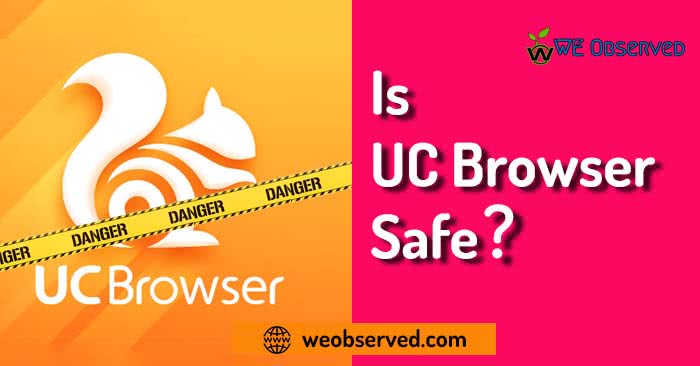Make Headset Buttons More Useful : We are reviewing headsets, earphones and speakers at We Observed for around two years and. This came to our mind various times, So, do you know you can do more with your headset aside from the regular control of media? The use of a headset is becoming part of our lifestyle. It has been really helpful that people now use them while listening to music or podcast, running or jogging and so on. The best headset of 2020 gives the power to control volumes and other media activities even when the source is far away or in the pocket.

However, do you know that the buttons can be tweak to be used for more functions? many don’t know.
So, If you belong to the school of thought that headsets buttons are meant to be used for media control. By the time you are done reading this blog post, your mindset won’t be the same. In this post, we are basically looking into how the tweaking process works and how to get it done.
How The Tweaking Process Work
- The tweaking process is possible by installing an application that will be mentioned below. It allows users to set or configure each button for different tasks. Let’s take for example, the App Launch task for a single click on the headset can be configured that when the button gets pressed, the desired app gets launched immediately.
- Each button can be configured, that multiple tasks can be carried out by configuring the tasks on the number of headsets button pressed.That is
- So, we can configure every single press on the button to answer or end calls.
- We can tweak double pressing the next track button to decline or mute the microphone.
- Where the triple button can be improvised to change audion to the previous track.
- Long-press can be configured to control the volume.
- We can use double pressing and holding for rewinding.
Now, what are the benefits of tweaking the setting of the headset button?
Also Check: 50 Best Inventions of 2021 : Hope for a Better Future
Benefits of Tweaking Headset Button

- By tweaking, almost every button function can be changed from the default to preference or changed to be used for more functions.
- The majority of the app that will be listed here can work on major android devices, music apps, and android specific 3 button headsets out there.
- With the configuration, you don’t have to bring out your smartphone every time. You only need to press buttons.
- It promotes comfort and ease of use. You can easily carry out activities such as last number redialing, voice search, music player control, profile switching and so on.
Also Check:WazirX Review : Review of India’s Leading Crypto Exchange
The Steps To Making Your Headset Do More Than Just Media Control
Tweaking each button that comes with your headset is not rocket science, even a non-techie can carry it out. All you need to do is follow the instructions that will be given here.
- Go to Google play store to download any of the apps that will be listed below.
- Launch the app after installation.
- Check the default configuration to know if you can make use of them or make changes to meet up with your needs.
List of Apps To Control and Tweak Your Headset Buttons

1. Button Mapper
Button mapper is not an app dedicated to tweaking of buttons, but it can be used for tweaking of headset buttons with proper settings and configuration. After downloading from Google play store, installation and launching you can assign custom action to long presses and other buttons. What makes Button Mapper ideal for headset button tweaking is that rooting is not required.
With button mapper, you can carry out the following configurations to your smartphone and headset.
- Double tap button to open notifications.
- Long press your home button to turn off the screen.
- use your volume buttons to adjust screen brightness
- Adjust brightness
Download from Here: Google Play Store
2. Philips Headset
So what can Philips Headset app be used for? Philip Headset app makes it possible to customize the inline buttons and it runs in the background with almost no CPU loading in the background. With this app on your smartphone, you can customize your headset button for the following
- Reject call
- Answer call
- End call
- Previous track
- Play or pause
- And so on.
Download from Here: Google Play Store
Also Check: Best Gaming Browsers in 2022 : For Next-Level Online Gaming
3. Smart Headset Assistant
So here is the last on the list of apps for the headset performance tweaking. This app allows you to up personal voice menu and navigates through it with your Bluetooth enabled headset or wired. Smartphone Headset Assistant is the ideal app needed to make your headset do more, you can use it to call a contact, execute a tasker task, start a voice assistant and start a media player.
Download from Here: Google Play Store
Take a Look at: Most Dangerous Android Apps
Here you have read how to tweak your headset buttons to do more, how the process works and reviews of apps needed to get it done.
So, do you have any questions to ask on How to make the headset button more useful in android? Kindly make use of the comment box. Thank you! And Keep Visiting.