Best HDD/ SSD Enclosure Case Review : I am Using Lenovo G40-45 and an evergreen Lenovo ThinkPad t400. The first one is having 1TB of hard disk with 250GB SSD. The second one has 500GB HDD and 80GB SSD. I am managing almost 20 websites, and the work consists of lots of data, backup, and images, thus last month G40-45’s 1TB Hard disk was full. I tried cleaning old files but as you know filtering 1TB of Data is not an easy task. But then I realized moving old data to somewhere else would be a better option. It will keep all the data at a separate palace and also it will clean almost 70% of the space from my lovable Laptop.
# Disclaimer: We reviewed the older version check the link to the newer version here
I have some 3.5″ internal HDD of an old PC lying around so I thought that buying an HDD/ SSD Enclosure Case would be the ultimate solution. I wandered local shops and online stores, and after doing some quick research and reading the specs I ordered a QZ USB 3.0/USB 3.1 Gen 1 Enclosure Case for a 3.5″/2.5″ Hard Drive Disk HDD/ SSD (UASP Enabled) from Amazon. It got delivered in 3 days. After receiving it, I copied all the old data and it solved my problem.

Now, After one month of occasional use, I am here with the QuantumZERO HDD/ SSD Enclosure Case Review. I will share my experience about maybe the Best HDD/ SSD Enclosure Case for 3.5″/2.5″ HDD/ SSD and share with you some available options for data backup/ enclosure.
QuantumZERO USB 3.0 SATA HDD/ SSD Dock (QZ-HD01)
QuantumZERO is an Indian technology company offering computer and mobile accessory products. From Mobile Charger to HDD/ SSD Dock stations, they cover a wide range of products. I was not very familiar with the QuantumZERO so before ordering the HDD/ SSD Dock I went through various reviews. They have Positive reviews mostly so cleared my doubt and ordered the QuantumZERO QZ-HD01 USB 3.0 SATA Hard Disk enclosure.
- It Supports all 2.5”/3.5” SATA I, II, III HDD/ SSD/Hybrid drives up to 6TB.
- Incorporated with ASMedia ASM1153E chipset for best performance and wider compatibility.
- UASP (USB Attached SCSI Protocol) support for even faster drive data transfer performance (UASP requires UASP capable host controller and OS)
- Easy installation, no tools or drivers required.
- The power button for powering off the drive when not in use. Drive sleeps automatically on OS power events or 10 minutes of idle.
- LED indicates power status and data activity
- SuperSpeed USB 3.0 supports data transfer rates up to 5 Gbps (actual rate depends on drive specifications and computer USB host controller)
- Backward compatible with USB 2.0, and USB 1.1 at their native speed
- Plug and play supports hot swap.
Also Check: 6 Best 25-Inch Monitors For Gaming & Work

QuantumZERO QZ-HD01 Package content
- QuantumZERO USB 3.0 SATA Hard Drive Dock
- 1m USB 3.0 cable
- 12V 2A AC power adapter
- Slider Cushion
- Welcome Guide
Best HDD/ SSD Enclosure Case Review: QuantumZERO QZ-HD01 USB 3.0 SATA Dock
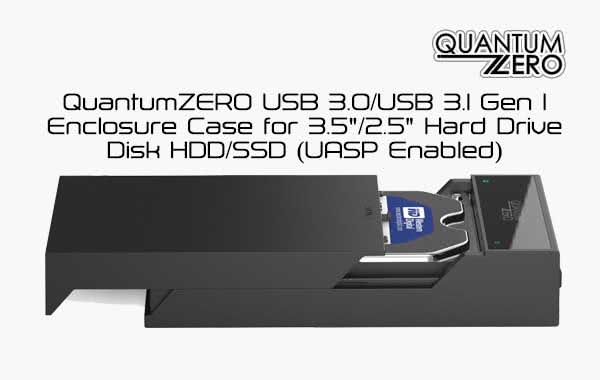
After using it for one month I can say that The QuantumZERO USB 3.1 SATA Hard Drive Dock is one of the best Hard Disk Enclosure Cases. I received it in a solid box with a 12V 2A AC power adapter and a 1m USB 3.0 cable. All the products in the box are of good quality and feel solid. Docking the Internal 2.5″ laptop Hard Disk and 3.5″ PC Hard disk is as easy as it is said in the official description “Slide in the drive, hook up the USB cable to the computer, turn it on, and start moving files”.
There is no driver installation or Tool required. The QuantumZERO USB 3.0 SATA Hard Drive Dock is made of plastic but it feels solid. The Power Jack, Data Cable Connector, and Power Button are also solidly fixed. There are also 2 small LEDs on the top which indicate power status and data activity. It also has an automatic sleep feature which cuts the power automatically on OS power events or 10 minutes of inactivity.
Also Check: 32 Simple Hackathon Ideas to Upgrade Living
I am Using a Hard Disk Enclosure Case with Windows 10, Linux Mint, and Manjaro without any problem, and as per the official document, It is compatible with Windows 10/8.1/8/7/Vista/XP, Mac OSx10.4 or above.
If we talk about the Speed of Data transfer, the Official Document says that “The USB 3.0 transfer rate is 5Gbps. Several variables could affect the USB transfer rate – drive specifications and computer USB host controller. When I was first using it to transfer 600GB data I was getting 120-180MBps Average Speed. This is acceptable in my case because I am using an old Internal 3.5” HDD with USB 3.0. But now when I am preparing this Article (Best HDD/ SSD Enclosure Case Review: QuantumZERO QZ-HD01) I installed Crystel Disk Mark 6.0 to check the performance of the disk. I know It will show the speed of Disk or Data transfer but the same I want to know. So The report is given below.
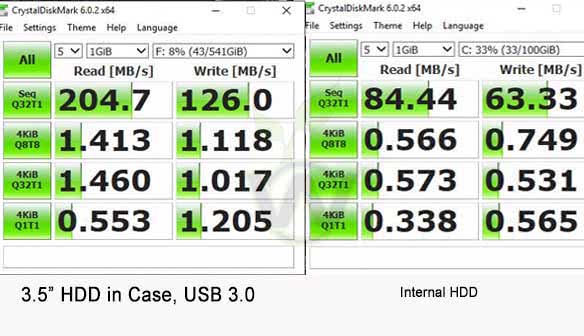
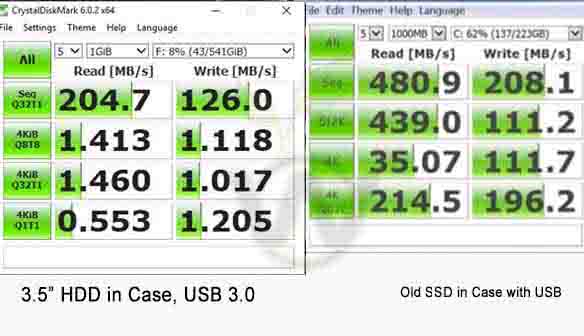 To compare the performance I also ran the tool for my Laptop’s internal Hard disk. I am also including a report on SSD speed. So As the Official Document said, The Speed will vary for different drive specifications and computer USB host controllers. The One Problem is that the disk drive heats up in my case it reached 54 ⁰C during use. And to solve it I used a laptop cooling fan and placed the dock on it. Again as per the Official document and some online sources, It is normal for drives to become hot (50 ⁰C) during use.
To compare the performance I also ran the tool for my Laptop’s internal Hard disk. I am also including a report on SSD speed. So As the Official Document said, The Speed will vary for different drive specifications and computer USB host controllers. The One Problem is that the disk drive heats up in my case it reached 54 ⁰C during use. And to solve it I used a laptop cooling fan and placed the dock on it. Again as per the Official document and some online sources, It is normal for drives to become hot (50 ⁰C) during use.
Finally, I can say that the speed is fine, the Product is good, the specifications are good, the Build quality is also good and eighteen-month warranty. So it is Thumbs Up from My Side. I hope you will like Our QuantumZERO QZ-HD01 Review. The Product Link is Given below so must try it once.
Also Check: Top 10 Best 40-inch Smart LED TV sets in India
Best HDD/ SSD Enclosure Case Review: Important Link

| Title | Link |
|---|---|
| QuantumZERO QZ-HD01 | Buy Here |
| Official Website | Visit Here |
| App Tested and Reviewed By | Sourabh Kumar |
Also Check:Wondershare TunesGo Review: Just an iTunes Alternative?
HDD/ SSD Enclosure Case Available on Amazon
| Product | Price | Link |
|---|---|---|
QuantumZERO USB 3.0QZ-HD02 | Price: | Buy Here |
Terabyte 2-in-1 External Hard Drive Casing | Price: ₹ 655.00+ | Buy Now |
| Best Offers on External Hard Disk | Check Here |
You May Also Like:Voltas 123V CZR Inverter Split AC Review: 1 Ton 3 Star
Best HDD/ SSD Enclosure Case Review:Conclusion
QuantumZERO QZ-HD01 is a nice product and in my opinion, It is the best internal HDD/ SSD enclosure case. It also comes with 18 Months warranty so it is a win-win situation for the buyer. The last thing I want to include is that it is not a promotional article, I only review products, Apps, and Software that I personally used or currently using. So If you have any queries feel free to ask. Keep Visiting and share some love. Have a Good Day.
Published on:Sep 23, 2023 at 06:57







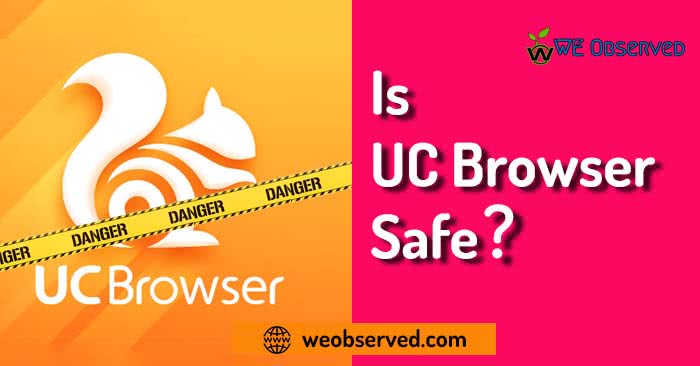
Speed
3.5
Build Quality
5
Ease to use
5
Quality of Additional stuff
2.5
Value For Money
1.5
i have a QZ-HD01.
will it support 22tb hard disk of Seagate??
help me with this issue.
thank you.
Hello Rakesh, Thanks for your comment. As i see on this product’s description: This enclosure supports maximum 6 TB HDD.