Minisopuru DisplayLink 15-in-1 Docking Station Review: A few months back I saw and used the Minisopuru DisplayLink 13-in-1 Docking Station, it is still attached to my laptop and I am copying videos of the Royal Enfield Himalayan 450 Launch event from DSLR’s memory card to my laptop. It is an amazing device that eliminates the need to keep multiple card readers, find extra ports, and make arrangements to move my hand freely on the laptop’s keyboard while multiple devices are attached to my laptop.
The company Minisopuru has added one more docking station to their portfolio and it now comes with 15 ports. More ports mean more devices can be connected at once. Today we are going to explore what this new docking station offers in this Minisopuru DisplayLink 15-in-1 Docking Station Review.
Minisopuru DisplayLink 15-in-1 Docking Station Review
Minisopuru DisplayLink 15-in-1 Docking Station (Model MD6950D) is the upgraded version of the previous model. I preferred Minisopuru DisplayLink for my home and office due to their after-sale support. I get a reply to each email in 24 hours. Now let’s get back to the product itself, Minisopuru DisplayLink 15-in-1 Docking Station (Model MD6950D) takes 7-15 business days to arrive. In the box, we get:
- 1x Minisopuru Docking Station
- 1x 140W DC Power Adapter
- 1x USB C to USB C Host Cable
- 1x USB C to USB A Converter
- 1x Instruction Manual
- 1x Driver Installation Pendrive
- 1x Friendly Reminder Card
In this Minisopuru DisplayLink 15-in-1 Docking Station Review, I will share my experience with this upgraded docking station along with its specifications and features. So, let’s begin.
Must Read: 10 Best Microwave Ovens in India 2024 : Buy Now!
Build Quality and Visual appearance
Minisopuru 15-in-1 DisplayLink Laptop Docking Station has a sleek aluminum body just like the previous one and it also feels rugged but a bit heavier this time. The docking station looks premium and this time the port sides are not plain black, these sides are also made of aluminum with fine and shining embossing.
This embossed side shines when light falls. One of these sides now also features a circular power button, which seems elegant. The docking station feels metallic, premium, and robust and it will grab the attention of anyone on your working desk easily.
The Minisopuru logo is at the top. All the ports are on the front and back of this docking station. All ports are labeled, making things easy to understand. As mentioned above at the front side there is a power button this time. The docking station also has heat sinks on the left and right sides, which help dissipate heat and keep the docking station from overheating.
At the bottom, there are two rubber strips (feet) with some margin on either side to provide it with a proper grip. The dimensions of this product are 6.61 x 3.38 x 1.06 inches the package weighs 1.59 pounds.
You may also like: 14 Best Budget Mechanical Keyboards To Buy In India 2024
Features and Specifications
The Minisopuru 15-in-1 DisplayLink Laptop Docking Station can transform a single USB-A or USB-C host port into a versatile hub with 14 ports (+DC port), perfect for your daily home and office needs. These ports include:
- 3x HDMI ports,
- 2x DisplayPort ports,
- 1x 3.5 mm audio/Mic jack
- 1x Gigabit Ethernet port
- 1x 85W USB-C Host Port
- 2x 10GBPS/45W USB-C Port
- 3x 5GBPS USB-A Ports
- 1x TF/SD Card Port
The package includes a Monster 140W adapter. To ensure proper functionality, be sure to connect the supplied power adapter to a power outlet before using the Thunderbolt Dock.
As per the official website and instruction manual: When you connect the external monitor, HDMI & DP ports (Display 1/2) of the Minisopuru dock can only pick one of two. DisplayLink Docking Station with 3x HDMI and 2x DisplayPort by installing the DisplayLink drivers: 2x 4K DisplayPort (DisplayLink driver), 2x 4K HDMI (DisplayLink driver), 1x HDMI Alt Mode (Display3).
Also Read: 10 Best Motorcycle Riding Pants 2024 : Buy on Amazon
My Experience with Minisopuru DisplayLink 15-in-1 Docking Station
As a content creator, I can say that the Minisopuru MD6950D has proven to be an invaluable addition to my work-from-home setup, addressing a common headache for users like me who switch between storage devices to various input-output hardware.
My Lenovo G40-45 has been my go-to due to its lightweight design and impressive battery life. It has a decent number of ports but when you deal with a lot of content then you need something that can have at least 2 storage, two displays, and a wireless keyboard and mouse combo connected and that’s where this Minisopuru DisplayLink 15-in-1 Docking Station seems a godsent.
Just like the previous version this docking station became the perfect solution for all my day-to-day computer-related problems. And, there are two more ports, and a proper power button this time. It simplifies the transition between my work and personal devices with just one cable.
Connect More devices now
The docking station not only resolves the dual monitor issue but also offers a plethora of connections, including multiple monitors, hard disk, memory cards, keyboard, mouse, video cam, and speaker phone. Video editing, content creation, editing graphics, and switching between various devices are now a breeze, and my working station remains clutter-free, thanks to the streamlined connectivity provided by the Minisopuru 15-in-1 port hub.
Also Read:10 Best Electric Kettle in India : Must Buy in this Tough Winter
While I might have a personal preference for having all connectors on one side for a cleaner setup, it’s a minor consideration compared to the overall functionality and convenience offered by the MD6950D. This minor inconvenience doesn’t overshadow the fact that this docking station has significantly improved my workspace organization.
Even though the connectors are distributed on two sides, the convenience of having front-facing ports for quick access to USB sticks compensates for any minor inconvenience, while keeping other connectors and cables hidden behind. However, I am planning to optimize my setup further, so I will relocate it very soon.
Additionally, in the box, the company added one USB C to the USB A Converter, which is an appreciable step since not all laptop comes with a USB C port.
Faster, better but Silent as well
One of the standout features is the dock’s exceptional performance. Unlike previous docking stations I’ve used, the MD6950D ensures fast charging for Mac and tabs, eliminating the need for multiple chargers.
Laggy mouse performance was a past annoyance, but this dock handles it effortlessly, allowing my mouse to connect through the dock with flawless performance.
Silent operation is crucial during my numerous Zoom meetings, and the MD6950D delivers on this front. It also stays cool, preventing the discomfort of a hot office environment. With a generous number of connections, including an unexpected spare USB-C port, the dock has minimized clutter on my desk, rendering my old port replicator obsolete.
Also Check:Best Portable AC Units available on Amazon.com
Connect more displays with your M1/M2 Mack books
It’s widely known that the M1 MacBook can only connect to one external monitor by default. But with the Minisopuru 15-in-1 Laptop Docking Station you don’t have to worry about the M1/M2 chip limits on your MacBook—install the DisplayLink driver, and you can easily use three monitors, each displaying different content.
Once that driver is installed, you can hook up two extra monitors to your M1 Mac. These monitors can be any resolution and refresh rate supported by your DisplayLink adapter.
Installing Drivers is hassle-free
Whether it’s the 13-in-1 or 15-in-1 docking station, connecting the Minisopuru docking station to your MacBook for charging involves a few steps and one extra cable. Unlike the previous version, the Minisopuru power adapter this time is not smaller—it’s a hefty 140W brick.
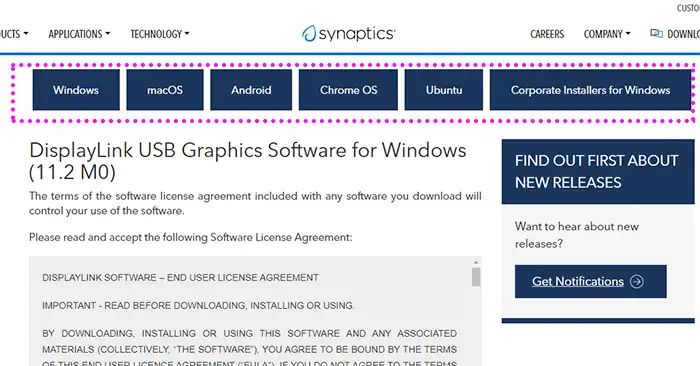
In my recent review, I mentioned that having four full-size USB ports in the front is great. However, having just one at the back can be a bit more convenient for folks like me who like to keep a backup storage cable plugged in for quick access. Apart from that, everything else works smoothly and is mostly plug-and-play.
The pen drive comes with the latest drivers for all devices, but if you have an old laptop then you have to find the right driver for it, you can directly download the driver from here: DisplayLink DriverorHere. There are also newer driver versions available on the website so try to install the latest supported driver.
Must Read: Unique but Simple Hackathon Project Ideas You Must Try in 2024
Extra but Important
I would like to mention the documents that come with this docking station here. There is one very detailed user manual and driver installation reminder card. In the instruction manual, you can find everything about this device, the steps to connect to the computer, and the driver installation guide. It also features several QR codes that can be scanned with your phone to reach the driver download page easily.
Additionally, if you run into any issues using their products, just reach out to their support team at support@minisopuru.com. They’re friendly and will get back to you within 24 hours.
Minisopuru 13-in-1 DisplayLink Laptop Docking Station Price and Availability
The Minisopuru 15-in-1 DisplayLink is on sale at Amazon.com and minisopuru.com. You can find the links above. Minisopuru delivers quickly worldwide. If you buy from their official website, you get a 5% discount and free worldwide shipping for orders over $100.
On the official site, you can pick the plug type (EU or US) for your docking station power adapter. Amazon also has discount sessions, so you can get the docking station at a great price.
Also Check: 13 Best Wireless Keyboard and Mouse Combo
Minisopuru DisplayLink 15-in-1 Docking Station Review Conclusion: Is it a good Upgrade?
Yes, it is! Two more ports, better performance, and more robust design. This upgrade was worth every penny, so revolutionize your workspace with the Minisopuru DisplayLink 15-in-1 Docking Station. It’s a total game-changer for me as a content creator, effortlessly linking all my devices with just one cable, now I have to update my list of best docking stations. It charges fast, works without any delays, and stays silent in meetings. Grab it on Amazon.com or minisopuru.com, and score a 5% discount on the official site with free worldwide shipping for orders over $100. Elevate your workspace—connect more, work faster, and feel the difference now!
Disclosure:Minisopuru provided the MD6950D for this review. They did not ask me (or pay me) to say anything specific about it.
Published on: Dec 17, 2023 at 19:50, Updated on: April 01, 2024 & July 14, 2024









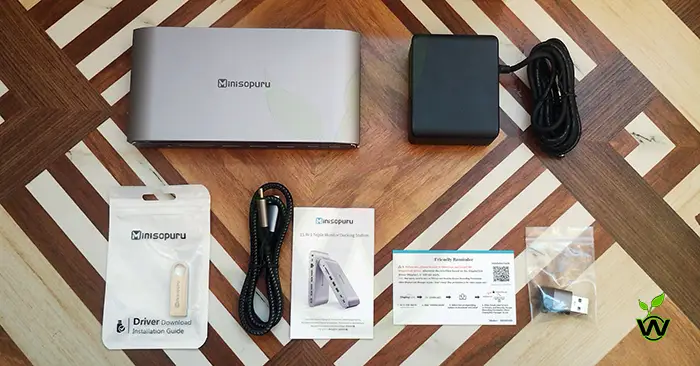
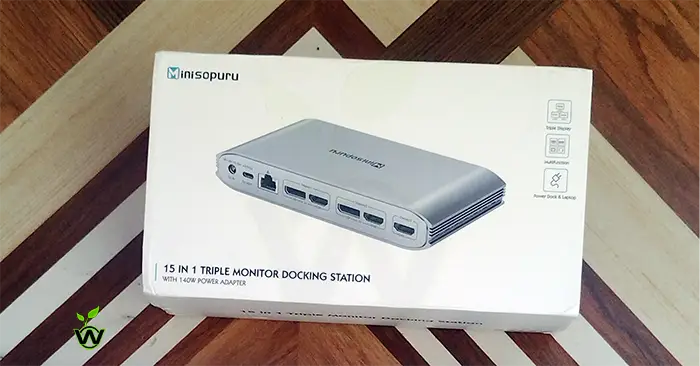






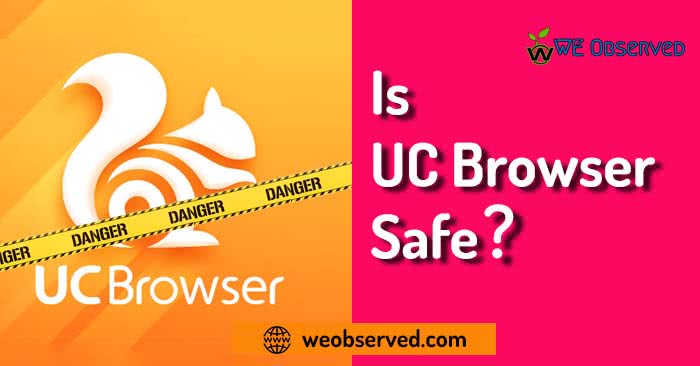
Build Quality
5
Features and Specs
5
Transfer Speed
4
Provided Ports
4.5
in-the-box items
5
Value For Money
5
It is really a handy device. It can increase productivity with Macbooks.